Beginning Photo Retouching and Restoration Using GIMP
ebook ∣ Learn to Retouch and Restore Your Photos like a Pro
By Phillip Whitt
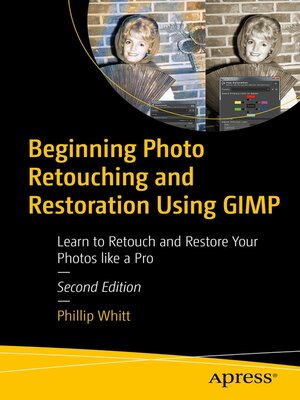
Sign up to save your library
With an OverDrive account, you can save your favorite libraries for at-a-glance information about availability. Find out more about OverDrive accounts.
Find this title in Libby, the library reading app by OverDrive.



Search for a digital library with this title
Title found at these libraries:
| Library Name | Distance |
|---|---|
| Loading... |
Basic knowledge of GIMP is helpful, but the first chapter provides an overview of the free, open source image editing program. You'll then see how GIMP is a worthy alternative to Adobe Photoshop. You'll also work with step-by-step tutorials to duplicate the results using the same practice images used in the lessons. Because it is cross-platform friendly you can turn "unfixable" photos into digital art on Windows, macOS, and Linux enhancing your learning experience.
Beginning Photo Retouching and Restoration Using GIMP provides insight into the powerful program's wide set of features for just about any type of retouching or restoration work.
What You'll Learn
Anyone interested in retouching or restoring photos, whether they are family archivists genealogists, photographers, designers, or students―particularly those requiring a powerful program, but don't want or need to use Adobe's subscription-based service to access Photoshop.







