THE FRESHBOOKS USER GUIDE
ebook ∣ Discover How To Run Your Business Invoices, Billings, Time Tracking, Expenses Using FreshBooks With Illustrative Images
By Stanley Green
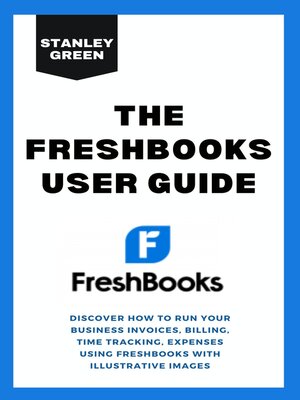
Sign up to save your library
With an OverDrive account, you can save your favorite libraries for at-a-glance information about availability. Find out more about OverDrive accounts.
Find this title in Libby, the library reading app by OverDrive.



Search for a digital library with this title
Title found at these libraries:
| Library Name | Distance |
|---|---|
| Loading... |
FreshBooks is an outstanding choice for small businesses, and in especially for firms that send a great deal of invoices and collect a great deal of payments. FreshBooks provides a comprehensive suite of invoicing features that make it simple to create and send invoices to clients, as well as keep track of their status. It is feasible to construct a new invoice on a single screen, which is something that was not always available with the other applications. In addition, the options for modification are user-friendly, which makes it simple to generate a branded template that puts your firm in the spotlight and keeps it there.
The software initially served as a remedy for the problem of organizing invoices, but over time it evolved into a solution for accounting. The software developed by the Toronto-based company is presently utilized in over 160 nations around the world. You have the option of selecting one of four different FreshBooks plans following the completion of a free 30-day trial; the plan that is most suitable for your company will depend on its size and level of complexity.
FRESHBOOKS FEATURES
Invoicing
Conversion between the Estimate and the Proposal
Instruments Compatible With International Standards
Mobile Application
Time Tracking
Do you want to know more?
Buy this book now!







