MICROSOFT OUTLOOK USER GUIDE
ebook ∣ The Concept Guide On How To Operate The Microsoft Email Platform Like Pro With Pictures
By Stanley Green
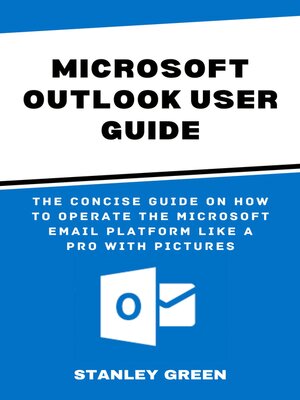
Sign up to save your library
With an OverDrive account, you can save your favorite libraries for at-a-glance information about availability. Find out more about OverDrive accounts.
Find this title in Libby, the library reading app by OverDrive.



Search for a digital library with this title
Title found at these libraries:
| Library Name | Distance |
|---|---|
| Loading... |
Microsoft Outlook is a proprietary email and task management tool that is included with most editions of Microsoft Office. It may be downloaded from the Microsoft website. It was initially distributed as part of a packaged program with Exchange Server 5.5. Subsequently, it was incorporated as a core product inside the Microsoft Office 97 suite and future versions of that suite.
Microsoft Outlook may also be integrated with your data if you so choose. It features a contact book, a calendar, a to-do list, and virtual post-it notes as standard equipment. Everything that you put into the calendar may be synchronized across all of your devices. It is also possible to share and distribute responsibility for calendars. You have the option of handing off responsibilities to other people.
MS Outlook is a program that quickly and conveniently produces and organizes everyday information. Therefore, whether you use the software for personal, educational, commercial, or occupational purposes, you can coordinate everything, including your daily webmail, appointments, contacts, schedules, and activities
Do you want to know?
Buy the book now.







