MICROSOFT ONE DRIVE USER GUIDE
ebook ∣ Tips and Tricks To Getting The Most Of The Microsoft One Drive
By Stanley Green
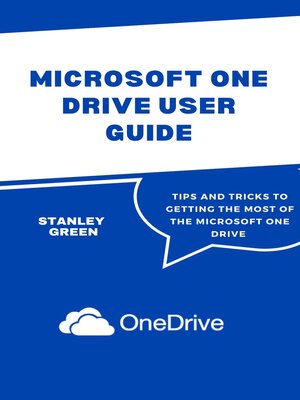
Sign up to save your library
With an OverDrive account, you can save your favorite libraries for at-a-glance information about availability. Find out more about OverDrive accounts.
Find this title in Libby, the library reading app by OverDrive.



Search for a digital library with this title
Title found at these libraries:
| Library Name | Distance |
|---|---|
| Loading... |
Microsoft OneDrive (previously SkyDrive) is an online cloud storage service. OneDrive integrates with Windows 10 as the default destination for saving documents, providing Microsoft account users with five gigabytes of free storage space before offering upgrade choices.
HOW ONE DRIVE WORKS
OneDrive interfaces with Microsoft Office, allowing users to view Word, Excel, and PowerPoint documents from OneDrive. It doesn't require a download and should be included with Windows 10. One Drive requires a Microsoft account, and users must sign in before they can use it. To sign in, go to onedrive.com and click the "Sign in" button at the top of the screen.
THE BENEFITS OF ONEDRIVE
The fact that it is cloud storage should already give you an indication of the potential benefits.
Free Storage
Reliable Uptime
Flexible Sharing with Encrypted Security
Simple File Access
Efficient Document Management
Do you want to kmow
Buy thus book now!







