MICROSOFT TEAMS USER GUIDE
ebook ∣ Tips and Tricks On How To Utilize The Microsoft Teams Collaboration Software Tool With Illustrative Images
By Stanley Green
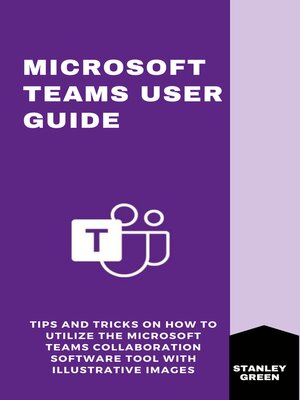
Sign up to save your library
With an OverDrive account, you can save your favorite libraries for at-a-glance information about availability. Find out more about OverDrive accounts.
Find this title in Libby, the library reading app by OverDrive.



Search for a digital library with this title
Title found at these libraries:
| Library Name | Distance |
|---|---|
| Loading... |
Microsoft Teams was introduced as a component of the Office 365 productivity package. Teams is a platform for collaborative working that brings together chat, audio, and video communication, as well as file sharing. Microsoft Teams is a persistent chat-based collaboration platform that comes complete with document sharing, online meetings, and a great number of additional features that are incredibly helpful for corporate interactions.
Microsoft Teams is one of the most powerful and adaptable platforms for project management, communication, and file storage that are now accessible to organizations, but it may be intimidating to users who are just starting out with it. The business-oriented cloud-based software tools that make up Microsoft Office 365 include a product called Microsoft Teams
MICROSOFT TEAMS FEATURES AND ADVANTAGES
Teamwork and communication channels Conversations between colleagues take place on channels, which are the building blocks of teams.
Conversations taking place within many channels and teams. In a manner similar to that of Slack, all members of the team have access to the General channel, where they may read and contribute to a variety of ongoing discussions and also use the @ feature to invite other team members to participate in specific conversations.
Capabilities for engaging in conversation The most fundamental component of collaboration applications is the chat feature, which enables communication not just between people but also between groups, teams, and organizations.
Storing documents in Microsoft SharePoint. Every team that utilizes Microsoft Teams will automatically be assigned a site in SharePoint Online, and that site will have a document library folder by default. This folder will become the permanent home for any and all files that are discussed in any and all chats. In addition, permissions and security settings for sensitive information can be modified as needed.
Do you want to Know?
Buy the book Now!







