MICROSOFT ONE NOTE USER GUIDE
ebook ∣ Learn How To Use One Note For Note-Taking And Saving Important Information and Data
By Stanley Green
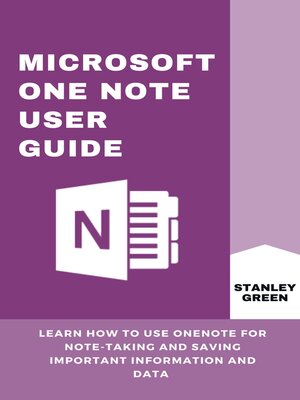
Sign up to save your library
With an OverDrive account, you can save your favorite libraries for at-a-glance information about availability. Find out more about OverDrive accounts.
Find this title in Libby, the library reading app by OverDrive.



Search for a digital library with this title
Title found at these libraries:
| Library Name | Distance |
|---|---|
| Loading... |
The program known as Microsoft OneNote was developed with the goals of facilitating research, note-taking, and the preservation of information. It functions quite similarly to programs such as Evernote and Dropbox Paper in that it enables you to save text and photographs in free-form documents that you can either keep to yourself or share with other people.
OneNote is designed to feel like a traditional notebook, replete with pages, volumes, and sections. Your installation of OneNote may hold many notebooks, each of which can be tailored to a certain subject area. You may, for instance, have a notebook dedicated to your job and another dedicated to your personal information. Alternatively, you could establish a variety of notebooks, one for each big project you are working on.
The OneNote software serves both as a note-taking tool and as a central repository for all of your notes. It gives you the ability to arrange your notes into individual notebooks as well as sections inside those notebooks. Because it is compatible with such a broad variety of digital formats, you will be able to "pin" multimedia items to your notes.
Do you want to know More?
Buy this book Now.







