META TRADER 4 USER GUIDE
ebook ∣ Learn How To Trade Forex On MT4 For Both Web and PC with Illustrative Images
By Stanley Green
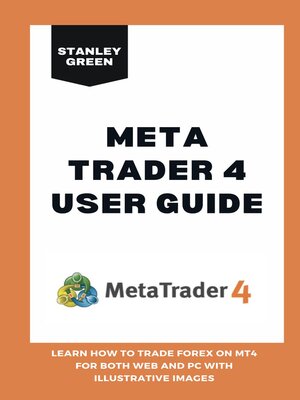
Sign up to save your library
With an OverDrive account, you can save your favorite libraries for at-a-glance information about availability. Find out more about OverDrive accounts.
Find this title in Libby, the library reading app by OverDrive.



Search for a digital library with this title
Title found at these libraries:
| Library Name | Distance |
|---|---|
| Loading... |
MetaTrader 4, which is most generally associated with forex trading, can actually be used to trade CFDs on a variety of markets, including forex, indices, cryptocurrencies, and commodities. The trading platform known as MetaTrader 4 (MT4) was created by MetaQuotes in the year 2005.
The MetaTrader 4 platform gives users access to a broad variety of analytical options. The price dynamics may be seen in granular detail by traders thanks to the fact that each symbol can be shown in a total of nine different time periods.
The MetaTrader 4 Web platform makes it possible for you to begin trading with just a few mouse clicks from inside the browser of your choice. You are free to use any web browser and computer operating system. A connection to the Internet is all that is required of you.
HOW TO MODIFY THE VOLUME OF A TRADING TRANSACTION IN MT4
When working with MetaTrader 4, the word "volume" refers to the magnitude of a transaction as measured in terms of the number of lots. When you initiate a transaction, you are required to provide a value in the 'Volume' field of the 'Order' window. This was covered in the previous section.
HOW TO INVEST IN COMPANY STOCKS USING THE MT4 PLATFORM
Trading foreign exchange (Forex) using MT4 is not that dissimilar to trading CFDs on shares of companies. To quickly see a list of share CFD prices in MT4, just launch the "Market Watch" window by using CTRL+M (this key combination may also be used to cancel the window).
Do you want to Know?
Buy this book now!







