Asana User Guide
ebook ∣ Learn How to Operate and Use the Task Management and Tool With Images to Track and Organize Tasks
By Stanley Green
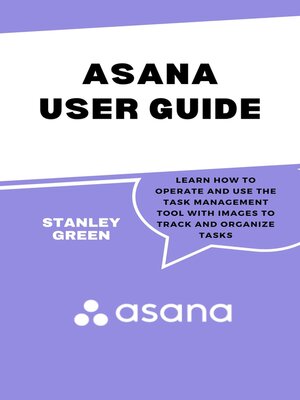
Sign up to save your library
With an OverDrive account, you can save your favorite libraries for at-a-glance information about availability. Find out more about OverDrive accounts.
Find this title in Libby, the library reading app by OverDrive.



Search for a digital library with this title
Title found at these libraries:
| Library Name | Distance |
|---|---|
| Loading... |
Asana is a work management solution for managing tasks and other work among a group of individuals. In more concrete words, Asana maintains track of who is accountable for what task and all the information associated with it, such as all the necessary stages, due dates, and so on.
It is also a team-based application that assists teams in tracking work, from tasks to processes to various sorts of projects. However, don't mistake it for a full-fledged project management platform because it lacks resource management capabilities, budgeting and spending monitoring, and other features you'd expect from such an app.
Price to Use Asana
Asana has four subscription tiers: Basic (free), Premium ($13.49 per user per month), Business ($30 per user per month), and Enterprise (contact the company for a price quote). There is a discount for annual payments. Previously, small teams were eligible for an upgrade discount, but this is no longer the case.
GETTING STARTED WITH ASANA
Asana account creation is the initial step to do. This is straightforward: Simply visit the Asana website and register for a new account to create a new account.
Asana's free tier is quite generous and a wonderful place to begin. It's a terrific way to begin learning Asana for free, as it has all the fundamental capabilities that the majority of users will want.
TIPS AND TRICKS TO USING ASANA
1. Better Utilize
2. Make Use of Visual Tools, Such as Kanban Boards
3. Implement a Color-Coding System
4. Generate Ideas for Your Own Personal Projects
Ready to know more? Get this book by Stanley Green now!







