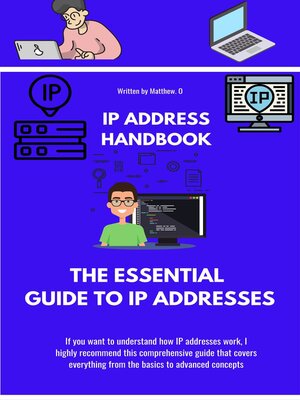
Sign up to save your library
With an OverDrive account, you can save your favorite libraries for at-a-glance information about availability. Find out more about OverDrive accounts.
Find this title in Libby, the library reading app by OverDrive.



Search for a digital library with this title
Title found at these libraries:
| Library Name | Distance |
|---|---|
| Loading... |
An IP, or Internet Protocol, address is a numerical label assigned to every device connected to a computer network that uses the Internet Protocol for communication. It serves two main functions: it identifies the host or device on a network and it provides the location of the host in the network.
There are two versions of IP addresses currently in use: IPv4 and IPv6. IPv4 addresses are 32-bit numbers that are typically written in the form of four numbers separated by periods, such as 192.168.1.1. IPv6 addresses are 128-bit numbers that are written in a hexadecimal format and are much longer than IPv4 addresses.
IP addresses are assigned to devices by Internet Service Providers (ISPs) when a device connects to the internet. Each ISP has a pool of IP addresses that it can assign to its customers. When a device connects to the internet, it is assigned an IP address from the ISP's pool.
There are two main types of IP addresses: public and private. A public IP address is an address that is visible to the rest of the internet. It is used to identify a device on the internet and can be used to determine the device's approximate physical location. A private IP address, on the other hand, is used to identify a device on a private network and is not visible to the rest of the internet. Private IP addresses are often used in home and office networks.
IP addresses can also be static or dynamic. A static IP address is an address that does not change over time. It is assigned to a device permanently, or at least until the device is removed from the network or the IP address is manually changed. A dynamic IP address, on the other hand, is an address that is assigned to a device temporarily and can change over time. Dynamic IP addresses are often used in home and small office networks to conserve the pool of available IP addresses.
There are several ways you can find out your IP address. One way is to use a command prompt or terminal on your computer. On a Windows computer, you can use the "ipconfig" command to display your network configuration information, including your IP address. On a Mac, you can use the "ifconfig" command. Another way to find out your IP address is to visit a website that displays your IP address, such as https://www.whatismyip.com/. This website will show you your public IP address, which is the address that is visible to the rest of the internet.
That concludes our video on IP addresses. I hope you now have a better understanding of what IP addresses are and how they work.







