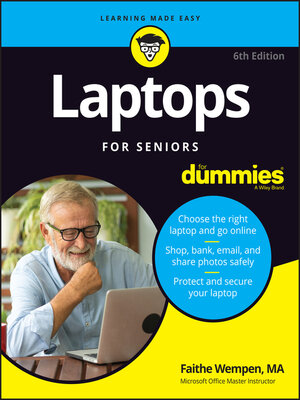
Sign up to save your library
With an OverDrive account, you can save your favorite libraries for at-a-glance information about availability. Find out more about OverDrive accounts.
Find this title in Libby, the library reading app by OverDrive.



Search for a digital library with this title
Title found at these libraries:
| Loading... |
The basics you need to get more comfortable with laptops, without any of the fluff
Laptops For Seniors For Dummies is just for you. We help readers in the 55+ club get the most out of their laptops. You'll discover how to choose the best laptop for your needs and how to use Microsoft Windows, to share photos, surf the web, use e-mail, and much more. With large text, clear graphics, and easy-to-follow instructions, this For Seniors For Dummies guide will get you up to speed on your new device in no time. Even if you're upgrading from a typewriter, we can help you choose the right laptop to buy, understand your operating system, use files and folders, download and install software, and stay safe online. It's all the stuff you need to know to make your laptop work for you.
Whether you're purchasing your first laptop or upgrading from older technology, this Dummies guide will take you step by step through everything you need to know to get laptop savvy.






