A Senior's Guide to the 2022 iPad and iPad Pro
ebook ∣ Getting Started with iPadOS 16 and the 2022 iPads
By Scott La Counte
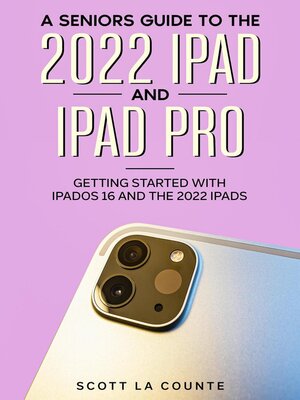
Sign up to save your library
With an OverDrive account, you can save your favorite libraries for at-a-glance information about availability. Find out more about OverDrive accounts.
Find this title in Libby, the library reading app by OverDrive.



Search for a digital library with this title
Title found at these libraries:
| Library Name | Distance |
|---|---|
| Loading... |
The iPad is thinner than a pencil—how much power and information can it really have? A lot!
Packed inside its thin body is something more powerful than many computers. It can run some of the most powerful software and do things you probably didn't think was possible on something so small.
With so much speed packed under its shell, it's easy to get just a little overwhelmed with just how much you can do with it.
This book will help you navigate all the best features so that you can get up and running as fast as possible. It covers iPadOS 16, so it will also help if you are just updating from an older OS.
Inside, you'll learn about:
Are you ready to start enjoying your new iPad? Then let's get started!
This guide is not endorsed by Apple, Inc., and should be considered unofficial.







