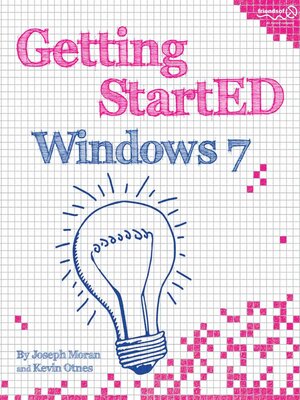
Sign up to save your library
With an OverDrive account, you can save your favorite libraries for at-a-glance information about availability. Find out more about OverDrive accounts.
Find this title in Libby, the library reading app by OverDrive.



Search for a digital library with this title
Title found at these libraries:
| Library Name | Distance |
|---|---|
| Loading... |
Windows 7 is the best release of Windows yet. It’s easier to use, more fun, and is a worthwhile jump from Windows XP and Windows Vista. Getting Started with Windows 7 is written for new and experienced computer users alike, to help them use Windows 7 AND have fun! This book:
If you’ve made the jump from Windows XP or Vista, or you are considering it, Getting Started with Windows 7 is your guide to success with Windows.







