Samsung Galaxy Z Fold 4 for Seniors
ebook ∣ An Insanely Easy Guide to the Latest Foldable Phone
By Scott La Counte
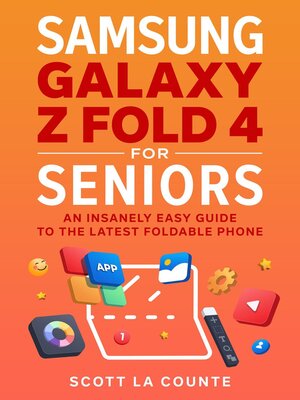
Sign up to save your library
With an OverDrive account, you can save your favorite libraries for at-a-glance information about availability. Find out more about OverDrive accounts.
Find this title in Libby, the library reading app by OverDrive.



Search for a digital library with this title
Title found at these libraries:
| Library Name | Distance |
|---|---|
| Loading... |
The first time you saw the Fold 4, you probably were pretty impressed; and then you got it and realized that while it wasn't hard to use, it was different than any phone you had ever had before. There were new gestures and functions. This guide will help!
If you are new to the foldable phone market, there's a little bit of a learning curve, and that's where this book will help. It will cover:
If you are ready to get into the fold and unlock it's potential, then let's get started!
NOTE: This guide is not endorsed by Samsung and should be considered unofficial.







