The Insanely Easy Guide to MacOS Monterey
ebook ∣ The Complete User Manual With Tips & Tricks For Beginners And Seniors To Master The New MacOS 12 Monterey Best Hidden Features
By James A Davis
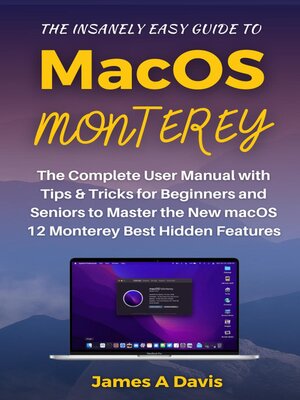
Sign up to save your library
With an OverDrive account, you can save your favorite libraries for at-a-glance information about availability. Find out more about OverDrive accounts.
Find this title in Libby, the library reading app by OverDrive.



Search for a digital library with this title
Title found at these libraries:
| Library Name | Distance |
|---|---|
| Loading... |
Most likely, your Mac has notified you that a new software update is available. That's the next edition of Apple's desktop operating system, macOS Monterey (also known as MacOS 12). One of the advantages of Apple upgrading to its bespoke silicon to power its desktop PCs is that it adds many of the same changes you'll see on your iPhone or iPad running iOS or iPadOS 15.
FaceTime has been improved, and Safari now has a Focus mode and the option to group tabs. On iPhones and iPads, its live text feature has made copying and pasting phone numbers from images simpler, and now it's coming to Macs. You may copy text from photographs and paste it immediately into your selected window with Live Text.
You can click on an address to open it in Maps, and you can interact with a phone number to make calls, send messages, and copy it, according to Apple. It can also recognize photographs in the same way that Google Lens does. This function will be accessible exclusively in Photos, Messages, and Safari. With many more kinds of topics in this Guidebook, such as focus mode, you may have designated modes for work, gaming, or simply personal activities without being distracted by anything else, which improves work-life balance.
Before we get into all the new features in MacOS Monterey, let's look at some of the aspects that will be explored in this book:
So what are you waiting for? Scroll up and Click the Orange - BUY NOW WITH 1-CLICK BUTTON- on the top right corner and Download Now!!! You won't regret you did
See you inside!!!







