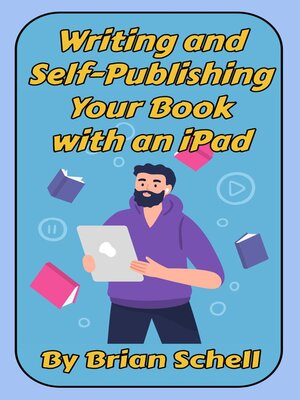
Sign up to save your library
With an OverDrive account, you can save your favorite libraries for at-a-glance information about availability. Find out more about OverDrive accounts.
Find this title in Libby, the library reading app by OverDrive.



Search for a digital library with this title
Title found at these libraries:
| Library Name | Distance |
|---|---|
| Loading... |
Yes, you can write a book and self-publish it worldwide using only your iPad.
In this book, we'll go over the reasons why you might want to write your book on an iPad. Then we'll look at the various models of iPad and decide which is suitable for your needs.
We'll look at optional and recommended accessories, everything from a bare iPad to a full desktop setup with a monitor, mouse, and external drives. What will work for you, and what won't?
Next, we'll look at the various software tools you'll use. Yes, we'll look at numerous word processors and text editors, but there are also outlining and mind-mapping tools as well as graphics apps for use with cover design. We'll look into which apps export into the formats you'll need for both print books and ebooks.
Lastly, we'll look at the process of publishing worldwide on all the major bookselling platforms.







