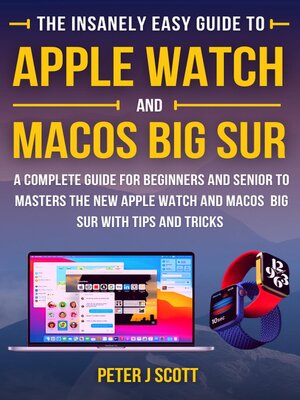
Sign up to save your library
With an OverDrive account, you can save your favorite libraries for at-a-glance information about availability. Find out more about OverDrive accounts.
Find this title in Libby, the library reading app by OverDrive.



Search for a digital library with this title
Title found at these libraries:
| Library Name | Distance |
|---|---|
| Loading... |
Good!! If you're reading this now, it's not a Coincidence. You're interested in Learning more Tips and Tricks on How to Use your New MacOS Big Sur And Apple Watch With Apple in Best Optimal way!!
This book is made with clear, illustrative, educative and distinctive ways of getting started with the your new Apple Gadgets.......
(2 BOOKS IN 1)
BOOK 1- Apple Watch User Guide
It's difficult to define the Apple Watch. It's a fantastic smartphone for calling, texting, and using applications. Its inability to excel at any one feature is the challenge with defining it. It excels at many things and serves numerous functions. It helps with fitness. However, kids should also be able to contact you from school. Additionally, it's healthy for you. You get the picture, I suppose. Based on who you are, it might serve a variety of purposes. However, the Apple Watch will nearly always help you save time and keep organised.
Inside, you will learn about:
BOOK 2- MacOS Big Sur User Guide
The macOS Big Sur, launched on WWOS in June 2020, is the latest version of macOS, and it is also known as macOS 11.0
Apple has brought the biggest upgrade to the design since the macOS X was introduced, changing everything from window corners to dock icons and colors. You may have just upgraded to macOS Big Sur and want to make the most out of it, mastering the features, tips, and tricks to navigate through it like a PRO
Well, With step-by-step images, this clear, easy, and practical guide has been created to aid you into the new and interesting world of the macOS Big Sur so that you can make the most out of it
Inside, you will learn about:
Scroll up and click the BUY NOW icon to get this book now







