Getting Started with iMovie
ebook ∣ An Insanely Easy Guide to Movie Editing With iMovie
By Scott La Counte
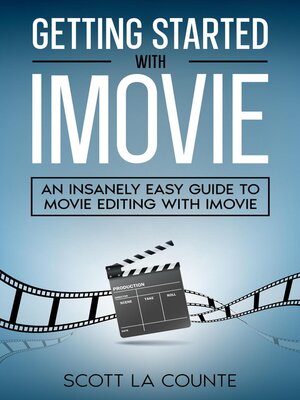
Sign up to save your library
With an OverDrive account, you can save your favorite libraries for at-a-glance information about availability. Find out more about OverDrive accounts.
Find this title in Libby, the library reading app by OverDrive.



Search for a digital library with this title
Title found at these libraries:
| Library Name | Distance |
|---|---|
| Loading... |
Unleash the Cinematographer Inside You!
While taking impressive photos may be on many people's minds when they first turn on their iPhones and iPads, the video capability is so good, it's used by professional cinematographers.
But recording video, and then turning it into a movie that feels cinematic are two different things. Yes, you can easily take videos and watch them—but what about editing them? What about adding cool effects to them? What about splicing in other videos?
With Apple, things just kind of work. They have a brilliant way of making things that used to be complicated...simple. This is especially true with Apple's iMovie software.
This book will walk you through what you need to know to create gorgeous videos that you can share with family and friends. Some of the things you'll discover inside:
Note: This guide is not endorsed by Apple, Inc. and should be considered unofficial.







