Cricut Maker 3 and Cricut Explore 3 Beginners Guide
ebook ∣ A Step-by-Step Guide to Creating Amazing DIY Crafts with Tips & Tricks to Master the Use of Your Cricut Machine and Cricut Design Space
By Spangler Diane
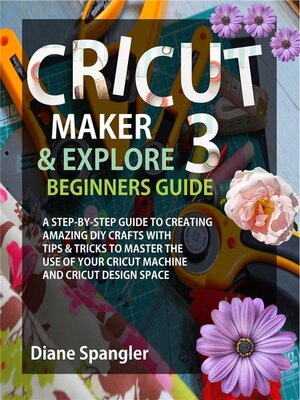
Sign up to save your library
With an OverDrive account, you can save your favorite libraries for at-a-glance information about availability. Find out more about OverDrive accounts.
Find this title in Libby, the library reading app by OverDrive.



Search for a digital library with this title
Title found at these libraries:
| Library Name | Distance |
|---|---|
| Loading... |
<p><b>Do you want to learn and understand the basics of the Cricut Maker 3 and Cricut Explore 3 machines? </b></p><p>If so, then this Cricut Maker 3 and Cricut Explore 3 Beginners Guide Book will get you started on your crafting journey. This comprehensive book will make understanding Cricut Maker 3 and Explore 3 cutting machines easy. You will find that managing your machines will be stressless, and you will get optimal performance. </p><p>This book includes answers to the most popular questions on the mind of new users of the Cricut Maker 3 and the Cricut Explore 3. It contains the fundamentals and beginner guides for handling the Cricut Maker 3 and Explore 3 machines, along with advanced tricks, tips and hacks that you will need on your crafting and designing journey. <br>This Cricut Maker 3 and Cricut Explore 3 Beginners Guide Book includes very detailed instructions on how to maximize the advantages of your Cricut machine. <br><em>In this Cricut guide, you will:<br></em></p><ul><li>Discover all you need to know about the Cricut Maker 3 and the Cricut Explore 3 machine.</li><li>You will find the pros and cons of each machine and their key differences.</li><li>Learn about the features of the Cricut Maker 3 and the Cricut Explore 3.</li><li>Discover the necessary tools, accessories, and supplies needed for your Cricut Maker 3 and the Cricut Explore 3. </li><li>Find how to setup both machines and setup Design Space for optimal use.</li><li>Learn how to make your first projects and designs with your cutting machine. </li><li>Discover tricks, tips and hacks on how to use your cutting mats. </li><li>Find a detailed Design Space guide.</li><li>Learn all you need to know about other designing software that will be useful for crafts and projects. </li><li>Discover a comprehensive Blade and Machine Tool guide for your Cricut Maker 3 and Explore 3 machines, exclusive tools, QuickSwap tools, blade care, etc. </li><li>Find the best laptops that can be used with the Cricut Explore 3 or Maker 3 cutting machines. </li><li>Discover the Print then Cut quick start guide.</li><li>Find how to make money with your Cricut with business ideas that you can look into. </li><li>Find a Cricut Vinyl guide, how to use iron to transfer HTV, how to weed your vinyl, plus tips and hacks. </li><li>Discover a very detailed troubleshooting guide for all the common problems that can be encountered on your machine. </li></ul><p>Whether you are a hobbyist or a professional crafter, you can master your Cricut cutting machine and earn some additional cash through a Cricut-associated business, or make beautiful gifts for your family and friends. This book will make your crafting dreams into a reality! </p><p><b>So, what are you waiting for? Click BUY NOW and grab this book today!</b></p><p><br><br></p>







