Working With Digital Technologies
ebook ∣ A Young Person's Guide To Information Technology
By Geoff Potter
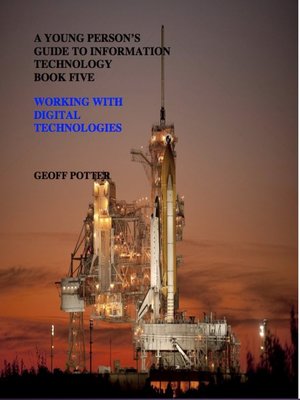
Sign up to save your library
With an OverDrive account, you can save your favorite libraries for at-a-glance information about availability. Find out more about OverDrive accounts.
Find this title in Libby, the library reading app by OverDrive.



Search for a digital library with this title
Title found at these libraries:
| Library Name | Distance |
|---|---|
| Loading... |
This is the fifth book in a series of ten electronic books designed to educate young children and school-age students about information technologies and the digital world they live in.
Who will benefit from this book?
This book is most suitable for young people in their fourth, fifth or sixth grade level at school.
For students with little or no prior knowledge of ICT and computing, it is effective when used in conjunction with Books Two, Three and Four.
It may also be helpful for teachers introducing ICT or integrating it into the curriculum.
Contents:
Book Five comprises five modules:
Module 1: Apps
Unit One: Understanding Apps
Module 2: Windows 7, 10 and 11
This module enables the student to learn how to work with three versions of Windows.
Unit One: Windows 7, 10 and 11
Module 3: Saving and Using Information
This module focuses on helping students to save, retrieve and use information with a computer. Students explore both traditional and electronic information storage and retrieval systems.
Unit One: Traditional Information Storage Systems
Unit Two: How Do I Store Digital Information?
Unit Three: Storing Music, Videos and Text on Cellphones and iPods
Unit Four: How Do I Store Information?
Unit Five: Let's Access Information
Module 4: Controlling Devices: How Things Work
This module teaches students ways to use a computer to control devices and external objects with a computer.
Web Quest: Can Technology Help: Indie Music?
Unit One: How Do We Work With A Machine?
Web Quest: Becoming Inventors
Unit Two: How Do We Observe And Analyze?
Module 5: How A Computer Works
This module teaches students about the component parts and integrated functions of a computer and how they can be used. Emphasis is on acquiring skills with the Internet and information presentation.
Unit One: How Do We Identify And Classify Information Technologies?
Unit Two: Let's Present Information
Module 6: Fractals
The theme of this module is that the young student will learn how to enjoy working with creative and animated technologies such as Flash and Mandelbrot sets.
Unit One: The Mandelbrot Set
The book is colorful, creative and contains many challenges and activities designed to help young students understand how digital technologies work and how they may efficiently use them to learn and communicate.
The book also contains an integrated Continuous Assessment process which may be of value in some educational environments.
Modules at each level are divided into skills and knowledge-focused units.
At the end of each unit students may assess their skills and knowledge and grade themselves.
There are no tests or examinations in this program.
What are the intended uses of this book?
1.This book is designed to support both teachers and students in existing ICT curricula and may be useful in areas such as Science, Language Arts, Mathematics and the Arts.
2.The book supports public and private education systems' instruction and skills training programs to ensure that young people possess the knowledge and skills to function in a digital society, and ultimately to prepare them for entry into higher education and an increasingly digital and computer-based workforce.
3. Students and parents may use the book for home schooling use in support of study projects and personal skills development.







