The Easy Apple Watch Series 7 User Guide
ebook ∣ The Run-to Guide with Tips, Tricks for Beginners & Seniors On Getting Started with the Latest Apple Watch Series and WatchOS 8
By Coleman Newton
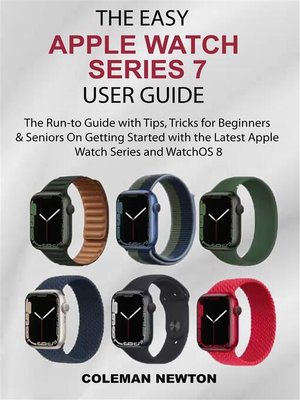
Sign up to save your library
With an OverDrive account, you can save your favorite libraries for at-a-glance information about availability. Find out more about OverDrive accounts.
Find this title in Libby, the library reading app by OverDrive.



Search for a digital library with this title
Title found at these libraries:
| Library Name | Distance |
|---|---|
| Loading... |
Get Hold of this Apple Watch Series 7 Reference Guide and Begin a Pro Journey Now!
Among the numerous features you can find in the latest Apple Watch Series 7, you can make telephone calls, use applications, send text messages, a good means by which your kids can reach out to you while in school, it's so fantastic for fitness and workouts, also good for your health monitoring, and lots more. Now how would you get this improved version of the Apple Watch defined? In simple terms, it's a great device that performs beyond its exact size, either 41mm or 45mm.
Regardless of anywhere you may find yourself, this Apple Watch is capable of saving you some time, and of course, gets you more organized.
You could be new to Apple Watch, or intending to buy yours or for a family member, then you have this Easy Apple Watch Series 7 User Guide at your fingertips. It covers the most relevant features you would ever need in any Apple Watch of your choice.
Inside this book, you will master the new features and learn about:
• What's New in Apple Watch Series 7?
• New Watch Faces
• Modular Duo
• Unlocking iPhone & iMac
• Finding My Device
• Nifty Tips
• Multi Timers
• Gallery
• Remote Camera
• Bedside Clock
• Walkie Talkie
• Focus Mode
• Unboxing, Setup & Size Comparison
• Setting up A Family Member's Apple Watch
• How to Set Up Your Family Member's Apple Watch
• How to Set a Notification Time for All-Day Reminders
• Choosing the Default List
• Getting Started with Schooltime on your Apple Watch Series 7
• How to Set Up Schooltime
• How to Exit Schooltime
• How to Identify When the Schooltime was Unlocked
• Creating An Emergency Medical ID
• How to View Your Medical ID on your Apple Watch Series 7
• Setting Up Handwashing on your Apple Watch Series 7
• How to Turn On Handwashing
• How to Receive Handwashing Notifications
• Playing Music on your Apple Watch Series 7
• Seeing Activity and Health Reports for Family Members
• Setting up Activity Goals for a Family Member
• How to Set Up Activity Goals for a Family Member
• How to View an Activity Report
• Viewing and Managing Your Devices
And More...
I guess you're ready to begin enjoying your Apple Watch Series 7! If I'm right, then let's get started NOW!
Among the numerous features you can find in the latest Apple Watch Series 7, you can make telephone calls, use applications, send text messages, a good means by which your kids can reach out to you while in school, it's so fantastic for fitness and workouts, also good for your health monitoring, and lots more. Now how would you get this improved version of the Apple Watch defined? In simple terms, it's a great device that performs beyond its exact size, either 41mm or 45mm.
Regardless of anywhere you may find yourself, this Apple Watch is capable of saving you some time, and of course, gets you more organized.
You could be new to Apple Watch, or intending to buy yours or for a family member, then you have this Easy Apple Watch Series 7 User Guide at your fingertips. It covers the most relevant features you would ever need in any Apple Watch of your choice.
Inside this book, you will master the new features and learn about:
• What's New in Apple Watch Series 7?
• New Watch Faces
• Modular Duo
• Unlocking iPhone & iMac
• Finding My Device
• Nifty Tips
• Multi Timers
• Gallery
• Remote Camera
• Bedside Clock
• Walkie Talkie
• Focus Mode
• Unboxing, Setup & Size Comparison
• Setting up A Family Member's Apple Watch
• How to Set Up Your Family Member's Apple Watch
• How to Set a Notification Time for All-Day Reminders
• Choosing the Default List
• Getting Started with Schooltime on your Apple Watch Series 7
• How to Set Up Schooltime
• How to Exit Schooltime
• How to Identify When the Schooltime was Unlocked
• Creating An Emergency Medical ID
• How to View Your Medical ID on your Apple Watch Series 7
• Setting Up Handwashing on your Apple Watch Series 7
• How to Turn On Handwashing
• How to Receive Handwashing Notifications
• Playing Music on your Apple Watch Series 7
• Seeing Activity and Health Reports for Family Members
• Setting up Activity Goals for a Family Member
• How to Set Up Activity Goals for a Family Member
• How to View an Activity Report
• Viewing and Managing Your Devices
And More...
I guess you're ready to begin enjoying your Apple Watch Series 7! If I'm right, then let's get started NOW!







