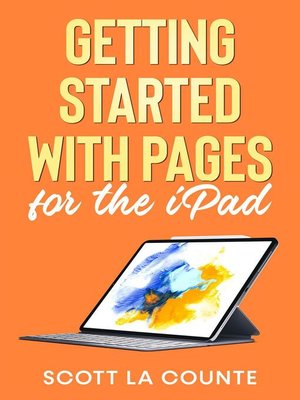
Sign up to save your library
With an OverDrive account, you can save your favorite libraries for at-a-glance information about availability. Find out more about OverDrive accounts.
Find this title in Libby, the library reading app by OverDrive.



Search for a digital library with this title
Title found at these libraries:
| Library Name | Distance |
|---|---|
| Loading... |
Learn Pages for the iPad
If you are old enough, you probably remember what it used to be like to type up a document—a clunky, heavy typewriter? A word processing computer with a small black and white screen? Or maybe you were lucky enough to have a real computer? Whatever it is, those days are gone. Today one of the most powerful word processors can fit on a device slim enough to put in a letter size envelope—one that doesn't even have a keyboard. I'm speaking, of course, of the iPad with Pages.
Pages for the iPad is powerful software—so powerful that there's probably a lot of features you are missing. This guide breaks down all the things you need to know and makes sure you are ready to take your word processing to the next level.
If you really want to get the most out of it, then this guide will help. It will show you the ropes—including how to do all those things you are used to doing in Microsoft Word - and help you with some of the features you may not even know about.
Ready to get started? Let's go!







