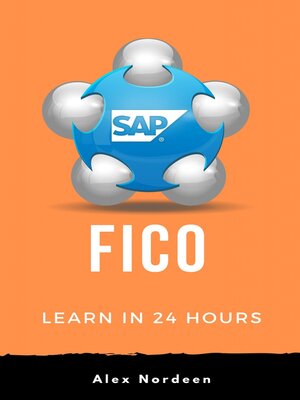
Sign up to save your library
With an OverDrive account, you can save your favorite libraries for at-a-glance information about availability. Find out more about OverDrive accounts.
Find this title in Libby, the library reading app by OverDrive.



Search for a digital library with this title
Title found at these libraries:
| Loading... |
Real-time financial information helps the organization to take important decisions. SAP FICO is a complete financial management ERP solution that integrates the accounting side of business. Most SAP consultants find difficult how and what part of the business process they should bring under SAP FICO. This e-book can actually act as a demo for them, where they will learn to integrate the important business module into SAP FICO.
This e-book is intentionally prepared small to keep it simple and straight to the point. The book did not miss on any of the SAP FICO topics like Accounts Payable, Accounts Receivables, Bank Accounting, General Ledger, Asset Accounting, and so on. The book has given a practical example and explained them step by step. The example teaches you each SAP FICO module in detail including how their transaction code works.
Not only SAP consultant but any beginners will be benefited with this book. Where company demands experienced SAP consultant to handle their finance, this book could be a first handon experience for SAP aspirant. This e-book has also given a referral to some basic accounting concept and terminologies to help beginners.
Where online training or courses charges you the hefty amount for teaching you the same, and no guaranteed returns. This book can help you to reduce that cost. This e-book is an ultimate guide to learn SAP FICO.
Table Content
Chapter 1: Organizational Structure
Create Financial Statement Version
How to perform a Journal Entry Posting
Chapter 2: General Ledger
Fiscal Year Variant
Assign Company Code To Fiscal Year Variant
Define Posting Period Variant
Opening And Closing Posting Periods
Define Field Status Variant And Field Status Group
Assign Field Status Variant To Company Code
Document Type And Number Ranges
Post With Reference
Hold Document
Park Document
Chapter 3: Accounts Receivable
Create a Customer Master Data
Change Customer Documents
How to Display Changes in Customer Master
How to Block or Delete a Customer
Create Customer Account Group
One Time Customer
How to post a Sales Invoice
Document Reversal
Sales Returns – Credit Memo
How to Post Incoming Payment
How to post a Foreign Currency Invoice
Incoming Partial Payments By Residual Method
Incoming Partial Payments By Partial Payment Method
How to Reset AR Cleared Items
Credit Control for the Customer
Chapter 4: Accounts Payable
How to Create a Vendor
How to Create a Vendor Account Group
How to Display Changes in Vendor Master
How to Block or Delete a Vendor
Create Vendor Master Data
One Time Vendor
Purchase Invoice Posting
Purchases Returns – Credit Memo
Outgoing Payments
Foreign Currency Vendor Invoice
How to Post Withholding Tax During Vendor Invoice Posting
How to Post Withholding Tax During Payment Posting
Outgoing Partial Payments By Residual Method
Outgoing Partial Payments By Partial Payment Method
Reset AP Cleared Items
Automatic Payment Run
How to Map Symbolic Account to G/L Account
Posting Rounding Differences
Chapter 5: Important Stuff
Important Reports in SAP FI
Month End Closing – Foreign Currency Revaluation
How to Maintain Exchange Rates
Accounts Receivable and Accounts Payable Correspondences in SAP
Chapter 6: Cost...






