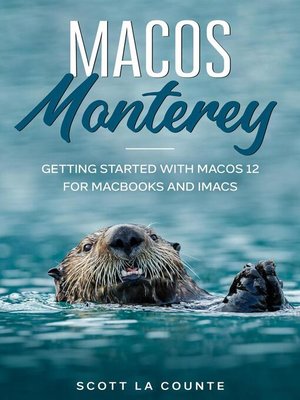
Sign up to save your library
With an OverDrive account, you can save your favorite libraries for at-a-glance information about availability. Find out more about OverDrive accounts.
Find this title in Libby, the library reading app by OverDrive.



Search for a digital library with this title
Title found at these libraries:
| Library Name | Distance |
|---|---|
| Loading... |
Learn how to use macOS
MacOS is a computer. But it's also a portal into making all of your own devices even better. That's even more true with MacOS Monterey. Have an iPad? It's going to sync up well with your computer—so will your iPhone—and Apple Watch—and even your Apple TV.
If you want to learn how to use the most powerful features, then this guide will help you out. It focuses on the things that matter most to users, so you can get things up and running as quickly as possible.
Inside you will learn about:
Are you ready to start enjoying the new macOS? Then let's get started!
Note: This book is not endorsed by Apple, Inc. and should be considered unofficial.







