The Insanely Easy Guide to the 2021 iPad
ebook ∣ Understanding the Latest Generation iPad, iPad Pro, iPad mini, and iPadOS 15
By scott d
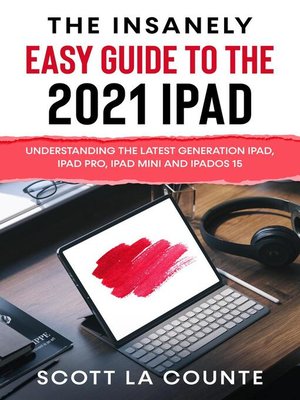
Sign up to save your library
With an OverDrive account, you can save your favorite libraries for at-a-glance information about availability. Find out more about OverDrive accounts.
Find this title in Libby, the library reading app by OverDrive.



Search for a digital library with this title
Title found at these libraries:
| Library Name | Distance |
|---|---|
| Loading... |
★★★ Learn how to use the latest version of iPadOS ★★★
The iPad is...you can insert just about anything here because the iPad sort of does it all! It does so much that you probably don't even know all of it's most important features.
The goal of this guide isn't to tell you all the little features you might not know on the iPad. It's to show you all the things that are actually going to make your life easier—things like using the Calendar, finding your family, using messages, and more. I try and keep things on the light side, so you have fun learning about this impressive and lightweight device. You'll be amazed at all the things you'll be able to do!
Some of the things you'll learn:
Are you ready to start enjoying your new iPad? Then let's get started!
This guide is not endorsed by Apple, Inc., and should be considered unofficial. It is based on the iPad mini without a Home button.







