The 2021 iPad and iPadOS for Seniors
ebook ∣ Getting Started With the Latest Generation iPad, iPad Pro, iPad mini, and iPadOS 15
By Scott La Counte
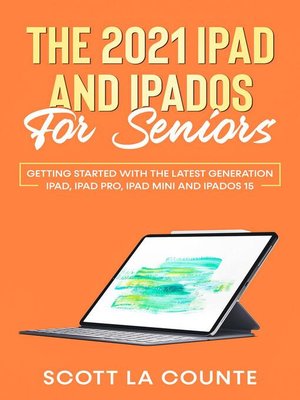
Sign up to save your library
With an OverDrive account, you can save your favorite libraries for at-a-glance information about availability. Find out more about OverDrive accounts.
Find this title in Libby, the library reading app by OverDrive.



Search for a digital library with this title
Title found at these libraries:
| Library Name | Distance |
|---|---|
| Loading... |
★★★ Unleash the power of iPad ★★★
It used to be if you wanted to send an email, use the Internet, type up a letter, or be productive, then you needed a computer. Today, you can do all of those things and more using a tablet.
The iPad has come a long way since it was first released, and it begs the question: do you really need a computer anymore? Maybe typing is hard for you? No problem! Add a keyboard. Don't like that touch screen? Add a trackpad.
The bottom line: for many people, the iPad can replace their computer. But before that can happen, you need to make sure you know how to use all the key features. This handbook will show you how! It won't bore you with the things you'd probably never use—it focuses on the things you'll use every day.
Inside, you will learn about:
Are you ready to start enjoying your new iPad? Then let's get started!
This guide is not endorsed by Apple, Inc., and should be considered unofficial. It is based on the iPad mini without a Home button.







