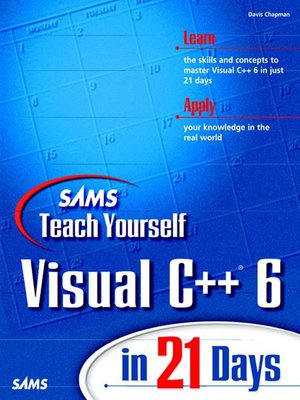
Sign up to save your library
With an OverDrive account, you can save your favorite libraries for at-a-glance information about availability. Find out more about OverDrive accounts.
Find this title in Libby, the library reading app by OverDrive.



Search for a digital library with this title
Title found at these libraries:
| Library Name | Distance |
|---|---|
| Loading... |
Learn Visual C++ through the Teach Yourself series, with sections on: Q & A, Do's and Don'ts, Workshop, Shaded syntax boxes, Type/Output/Analysis icons.
Week One starts you with Visual C++. After installing and maneuvering through the components of the software, you'll examine a preliminary program to get the feel for C++ and Visual C++. You'll learn: C++ basics; hierarchies; members, functions, and objects; inheritance; MFC; installing Visual C++, the Visual C++ compiler.
In Week Two, you'll look at components of Windows applications and how they are invoked with Visual C++. Topics include: keyboard input; mouse usage; data file handling; lists and serialization; toolbars and status bars; graphics; and projects.
Week Three examines the more involved aspects of Visual C++ and Windows applications.







