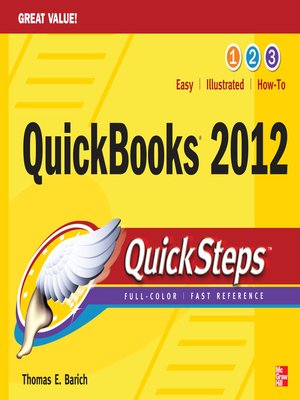
Sign up to save your library
With an OverDrive account, you can save your favorite libraries for at-a-glance information about availability. Find out more about OverDrive accounts.
Find this title in Libby, the library reading app by OverDrive.



Search for a digital library with this title
Title found at these libraries:
| Library Name | Distance |
|---|---|
| Loading... |
Start using QuickBooks 2012 right away—the QuickSteps way. Color screenshots and clear instructions make it easy to ramp up on the latest release of the leading small business financial software. Follow along and learn how to customize bookkeeping, process invoices, manage payroll, track inventory, run reports, and much more. You'll also learn how to use the new and improved features, such as the new calendar, the batch worksheet function, and the Lead Center. Get up to speed on QuickBooks 2012 in no time with help from this practical, fast-paced guide.
Use these handy guideposts:
Thomas E. Barich, a QuickBooks consultant, has been using QuickBooks software for more than a decade. He is the author of QuickBooks 2011 QuickSteps and technical editor of QuickBooks 2011: The Official Guide.







