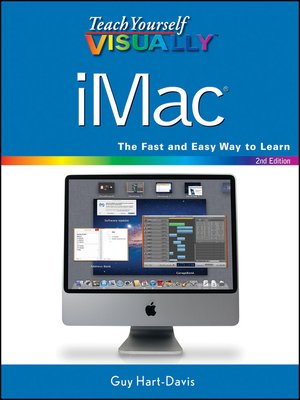
Sign up to save your library
With an OverDrive account, you can save your favorite libraries for at-a-glance information about availability. Find out more about OverDrive accounts.
Find this title in Libby, the library reading app by OverDrive.



Search for a digital library with this title
Title found at these libraries:
| Library Name | Distance |
|---|---|
| Loading... |
Step-by-step lessons that visually show you how to get the most from your iMac
Apple's newest generation of iMacs boasts the critically acclaimed Thunderbolt ports as well as the new OS X Lion operating system. With this full-color, step-by-step guide, experienced author Guy Hart-Davis guides you through everything you need to know about the capabilities and features of the iMac. Rich screenshots and illustrations walk you through the multi-media features offered by the iMac line, including how to surf the web with Safari, using iCal to track appointments, and sync and control your iOS devices. Plus, straightforward instructions and easy-to-follow guidance help remove any trepidation you may have of learning all about this amazing machine!
- Walks you through the basics including getting up and running with a customized desktop, working with the OS, using e-mail, and more
- Demonstrates troubleshooting and maintenance tricks that will extend the life of your iMac
- Shows you how to edit photos in iPhoto, create impressive home movies with iMovie, and connect iOS devices such as iPhones and iPads
Whether you're new to the iMac or looking to sharpen your skills and savviness, Teach Yourself VISUALLY iMac, Second Edition will help you master the features that make the iMac so unique.







