Zoom for Beginners (2020 and Beyond)
ebook ∣ A No-Fluff Guide for Teachers and Businesses to Master the Use of Zoom for Virtual Meetings, Online Classes, Webinars and Video Conferencing Kindle Edition
By Chris Button
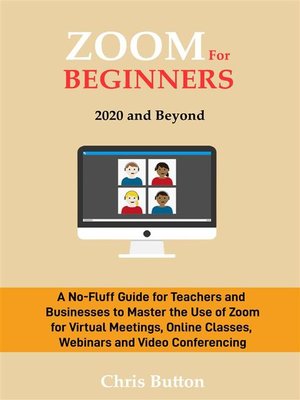
Sign up to save your library
With an OverDrive account, you can save your favorite libraries for at-a-glance information about availability. Find out more about OverDrive accounts.
Find this title in Libby, the library reading app by OverDrive.



Search for a digital library with this title
Title found at these libraries:
| Library Name | Distance |
|---|---|
| Loading... |
Are you an educator, an instructor, or a business owner, and you are looking for a reliable videoconference tool to facilitate the continuity of your classes or businesses in the virtual space? Do you know the Zoom app can provide a seamless virtual meeting and online learning experience for your students, business partners and co-workers? Do you want a no-fluff step by step guide to help you get started with Zoom and max out its features effectively? If so, then read on...
In today's world, technology has made it possible for educators and businesses to organize real-time virtual learning and online meetings for students, business partners and co-workers alike irrespective of their physical location, without having to break into a sweat. This can be can be achieved when the power of video conferencing tools is leveraged, such as Zoom.
Zoom is a teleconferencing tool that has gained worldwide recognition and acceptance in prodiving users with a virtual space to converge from all over the world in real-time as they would in a physical space. Thanks to this ingenuity, virtual meetings and online training have become the norm and go-to option for most educators, instructors, coaches and businesses to hold meetings and classes that are convenient, engaging, fun, and safe, especially in times of global pandemic.
That being said, using the Zoom application, however, to achieve this can be quite exhilarating and overwhelming if you lack proper guidance on how to put this great tool to maximum use without underutilizing the features available at your disposal to provide the best training, learning, and virtual meeting experience. This book, Zoom for Beginners (2020 and Beyond), seeks to help you demystify the complexities of the Zoom app by providing you with a step by step no fluff guide to max out the features of Zoom to provide the best training and meeting experience for your students, business partners, or co-workers, seamlessly and effortlessly.
At the end of this book, you will learn how to;Download and install the Zoom service across different devices, set up your Zoom account and get it up and running in no time. Start a Zoom meeting or class and how you can invite participants or students to your meetings. Set up and use several of Zoom's features such as poll, annotations, chat, whiteboard, quiz and many more. Prevent Zoom bombers from intruding your meetings. Share your screen, record your meetings, or classes and transcribe your recordings as a way to provide the best possible learning and meeting experience. Address some of the most common problems faced while using Zoom. Make use of Zoom's cool tips and tricks to provide an engaging and fun virtual learning and meeting experience. And a whole lot more!
In this book, you have all the information you need to get you started and become a pro at organizing and deploying virtual meetings and learnings.
For instant access to the hidden, top-notch knowledge shared in this book, simply get a copy RIGHT NOW
In today's world, technology has made it possible for educators and businesses to organize real-time virtual learning and online meetings for students, business partners and co-workers alike irrespective of their physical location, without having to break into a sweat. This can be can be achieved when the power of video conferencing tools is leveraged, such as Zoom.
Zoom is a teleconferencing tool that has gained worldwide recognition and acceptance in prodiving users with a virtual space to converge from all over the world in real-time as they would in a physical space. Thanks to this ingenuity, virtual meetings and online training have become the norm and go-to option for most educators, instructors, coaches and businesses to hold meetings and classes that are convenient, engaging, fun, and safe, especially in times of global pandemic.
That being said, using the Zoom application, however, to achieve this can be quite exhilarating and overwhelming if you lack proper guidance on how to put this great tool to maximum use without underutilizing the features available at your disposal to provide the best training, learning, and virtual meeting experience. This book, Zoom for Beginners (2020 and Beyond), seeks to help you demystify the complexities of the Zoom app by providing you with a step by step no fluff guide to max out the features of Zoom to provide the best training and meeting experience for your students, business partners, or co-workers, seamlessly and effortlessly.
At the end of this book, you will learn how to;
In this book, you have all the information you need to get you started and become a pro at organizing and deploying virtual meetings and learnings.
For instant access to the hidden, top-notch knowledge shared in this book, simply get a copy RIGHT NOW







