CHROMEBOOK 11 USER MANUAL
ebook ∣ A Quick Reference Guide For Beginners And Seniors To Setup And Use The Acer Chromebook 11 With Well-Illustrated and Helpful Shortcuts, Tips And Tricks
By VANN DUKE
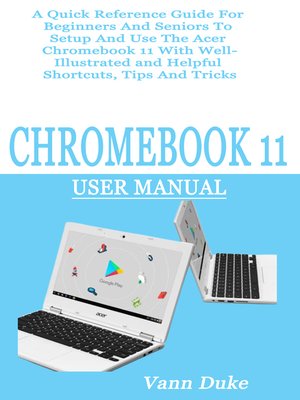
Sign up to save your library
With an OverDrive account, you can save your favorite libraries for at-a-glance information about availability. Find out more about OverDrive accounts.
Find this title in Libby, the library reading app by OverDrive.



Search for a digital library with this title
Title found at these libraries:
| Library Name | Distance |
|---|---|
| Loading... |
You can do as much as possible with your Chromebook 11 Computer.
Just let this book be your guide!
Just click the Buy Now button and you are all set.
Your Chromebook 11...........







