Microsoft Word
ebook ∣ Customizing the Quick Access Toolbar, Equations, Underline Styles, Insert Menu, Table, Page Layout, Formatting a Document, Edit Manuscript, and Preparation of an eBook for Publishing
By Steven Bright
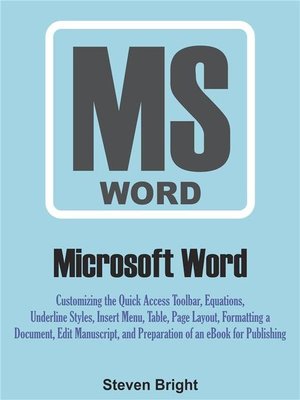
Sign up to save your library
With an OverDrive account, you can save your favorite libraries for at-a-glance information about availability. Find out more about OverDrive accounts.
Find this title in Libby, the library reading app by OverDrive.



Search for a digital library with this title
Title found at these libraries:
| Library Name | Distance |
|---|---|
| Loading... |
This is a practical and step by step Microsoft Word manual that guides you in learning and perfecting your Microsoft Word skills in type setting and formatting your document. It also contains a complete process of how to professionally format and prepare your book manuscript for publishing as an eBook.
What You will Learn:
*Microsoft Word User Interface
*Customizing The Quick Access Toolbar.
*Microsoft Word Basics
*Label A Diagram
*Equations
*Underline Styles
*Insert
*Table
*Page Layout
*Formatting a Document
*Edit Manuscript
*Publish as PDF or XPS
*Preparing an eBook for Publishing
*General Tips to Increase Productivity
*Shortcuts
What You will Learn:
*Microsoft Word User Interface
*Customizing The Quick Access Toolbar.
*Microsoft Word Basics
*Label A Diagram
*Equations
*Underline Styles
*Insert
*Table
*Page Layout
*Formatting a Document
*Edit Manuscript
*Publish as PDF or XPS
*Preparing an eBook for Publishing
*General Tips to Increase Productivity
*Shortcuts







