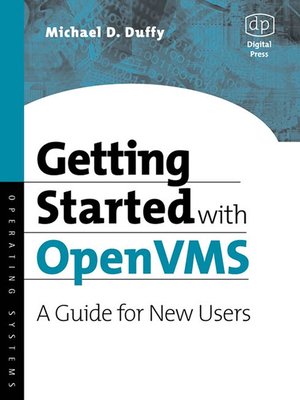
Sign up to save your library
With an OverDrive account, you can save your favorite libraries for at-a-glance information about availability. Find out more about OverDrive accounts.
Find this title in Libby, the library reading app by OverDrive.



Search for a digital library with this title
Title found at these libraries:
| Library Name | Distance |
|---|---|
| Loading... |
OpenVMS professionals have long enjoyed a robust, full-featured operating system running the most mission-critical applications in existence. However, many of today's graduates may not yet have had the opportunity to experience it for themselves. Intended for an audience with some knowledge of operating systems such as Windows, UNIX and Linux, Getting Started with OpenVMS introduces the reader to the OpenVMS approach.
Part 1 is a practical introduction to get the reader started using the system. The reader will learn the OpenVMS terminology and approach to common concepts such as processes and threads, queues, user profiles, command line and GUI interfaces and networking. Part 2 provides more in-depth information about the major components for the reader desiring a more technical description. Topics include process structure, scheduling, memory management and the file system. Short sections on the history of OpenVMS, including past, present, and future hardware support (like the Intel Itanium migration), are included. OpenVMS is considered in different roles, such as a desktop system, a multi-user system, a network server, and in a combination of roles. - Allows the more advanced reader some meaty content yet does not overwhelm the novice
- Provides practical examples showing that OpenVMS is well-suited for popular modern applications
- Gives a high-level overview of concepts behind internals such as memory management







