Samsung Galaxy S20 FE 5G User Guide
ebook ∣ The Beginner to Expert Manual with Illustrations to Master Your New Device in No Time. Includes Hidden Tips and Tricks
By Charlie Scott
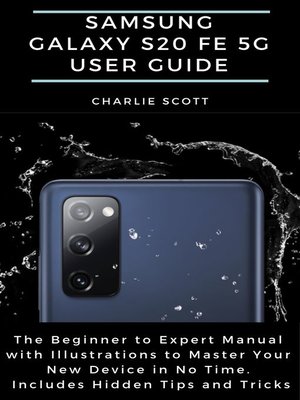
Sign up to save your library
With an OverDrive account, you can save your favorite libraries for at-a-glance information about availability. Find out more about OverDrive accounts.
Find this title in Libby, the library reading app by OverDrive.



Search for a digital library with this title
Title found at these libraries:
| Library Name | Distance |
|---|---|
| Loading... |
A Comprehensive and Updated User Guide With Clear Screenshots To Guide You In Operating the Galaxy S20 FE
Samsung designed the =Galaxy S20 FE for users who want to have it all at a lesser price. Popularly called the S20 Fan Edition, the Galaxy S20 FE is like any other phone in the S20 lineup, save for the flat display and plastic back.
This Samsung Galaxy S20 FE user guide has complete step by step instructions with clear pictures to help you navigate your smartphone like a Pro.
If you want to boost your efficiency and productivity as well as optimize the performance of your smartphone, then you need to get this user guide.
Here is a preview of the topics covered in this guide:






