Samsung Galaxy Tab S For Seniors
ebook ∣ A Ridiculously Simple Guide to the Next Generation of Samsung Galaxy Tablets
By Scott La Counte
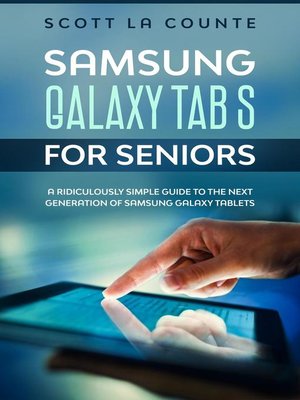
Sign up to save your library
With an OverDrive account, you can save your favorite libraries for at-a-glance information about availability. Find out more about OverDrive accounts.
Find this title in Libby, the library reading app by OverDrive.



Search for a digital library with this title
Title found at these libraries:
| Library Name | Distance |
|---|---|
| Loading... |
★★★ You got a Galaxy! Where's the manual?! ★★★
The Galaxy is a powerful tablet. I'm sure you are excited to get the most out of it. But what if your all new to this tablet thing? Or maybe you've used tablets before, but not one made by Samsung-the iPad, for instance. This guide has you covered!
If you are looking for something comprehensive—that tells you how to side load apps and do things the average person who never do, then keep looking. But if you need something that will help you get started, then read on!
Inside, you'll learn about:
NOTE: This guide is not endorsed by Samsung and should be considered unofficial. It is based off of the "The Ridiculously Simple Guide to Samsung Tab" but has bonus content.







