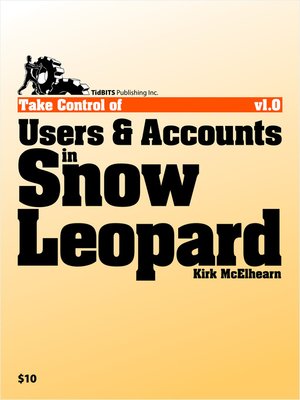
Sign up to save your library
With an OverDrive account, you can save your favorite libraries for at-a-glance information about availability. Find out more about OverDrive accounts.
Find this title in Libby, the library reading app by OverDrive.



Search for a digital library with this title
Title found at these libraries:
| Library Name | Distance |
|---|---|
| Loading... |
Mac expert Kirk McElhearn walks you through everything you need to know to understand and manage accounts on your Mac, even if the only person using the Mac is you. You'll learn how to create the right types of accounts for the different people who use your Mac, why it's often a good idea to set up at least two accounts, and how you can take advantage of the parental controls options. Kirk shows you how to set up a troubleshooting account, use Fast User Switching, share files among users, manage login and startup items, and more. Kirk also reveals tricks for sharing music and photos among multiple users on your Mac using iTunes and iPhoto.
You'll find the answers to these questions and more:







