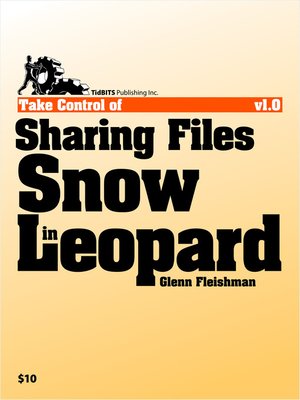
Sign up to save your library
With an OverDrive account, you can save your favorite libraries for at-a-glance information about availability. Find out more about OverDrive accounts.
Find this title in Libby, the library reading app by OverDrive.



Search for a digital library with this title
Title found at these libraries:
| Library Name | Distance |
|---|---|
| Loading... |
This detail-packed book makes file sharing easy, whether it's between two Macs on a local network, among a mixed-platform office workgroup, or between far-flung computers on the Internet. You'll get help with selecting and configuring the right hardware and software for your needs and budget, learn about the pros and cons of different file-sharing options, find specific steps for setting up each major option (with special instructions to help you avoid problems and security risks), and learn how to connect to file servers from a variety of major operating systems.
Read this book to learn the answers to questions like:







