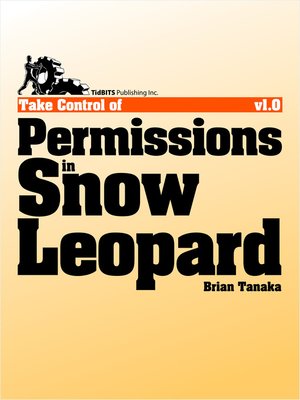
Sign up to save your library
With an OverDrive account, you can save your favorite libraries for at-a-glance information about availability. Find out more about OverDrive accounts.
Find this title in Libby, the library reading app by OverDrive.



Search for a digital library with this title
Title found at these libraries:
| Library Name | Distance |
|---|---|
| Loading... |
Permissions problems got you down? Turn to Unix expert Brian Tanaka's unique guide to the permissions in Mac OS X 10.6 Snow Leopard that control access to your files, folders, and disks. You'll learn how to keep files private, when to set Ignore Permissions, what happens when you repair permissions, how to delete stuck files, and the best ways to solve permissions-related problems. Advanced concepts include the sticky bit, Snow Leopard's increasingly important access control lists, bit masks, and symbolic versus absolute ways to set permissions. The book covers how to take control of permissions via the Finder, with the Mac utility FileXaminer, and using the Unix command line.
Read this book to learn the answers to questions like:







