Senior's Edition Smartphones & Tablets
magazine ∣ 3rd Edition · Senior's Edition Smartphones & Tablets
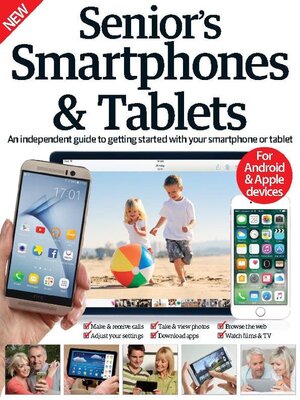
Sign up to save your library
With an OverDrive account, you can save your favorite libraries for at-a-glance information about availability. Find out more about OverDrive accounts.
Find this title in Libby, the library reading app by OverDrive.



Search for a digital library with this title
Title found at these libraries:
| Library Name | Distance |
|---|---|
| Loading... |
Smartphones and tablets have come a long way in just a few short years. These compact devices allow you to complete an incredible number of day-to-day tasks no matter where you are, thanks to their portability and versatility. And now you can benefit from all that your devices have to offer thanks to Senior’s Edition Smartphones & Tablets. From surfing the web to downloading apps, this book will cover everything you need to know about your device. Featuring: The complete guide to smartphones and tablets - Discover the features, apps, tips and tricks that make your smartphone or tablet tick. Essential apps - Boost your smartphone or tablet’s abilities with our countdown of the very best apps available. iPhone & iPad - Get your Apple device up and running right out of the box with our guides. Android - All the basics are covered here to get you in control of your Android smartphone or tablet.
Welcome Smartphones & Tablets Senior’s
Complete guide to Smartphones & Tablets • Just got your first smartphone or tablet device? Then read on to discover the features and apps that make it tick
50 the best smartphone apps • Give your smartphone a kick-start with some of the greatest apps currently available
25 essential tablet apps • Here are the best hand-picked apps to help you get the most out of your tablet device
Activate and register your iPad • Just got an iPad or iPhone? We’ll guide you through the process of setting up your device and registering it to your Apple ID
Make your device easier to use • Accessibility on an iPhone or iPad includes a wealth of adjustments that you can make to customise the device for your own needs
Change settings to suit you • The Settings app is the epicentre of your iPad. Here you can customise everything from how apps work to the feel of the display
Set up a Wi-Fi connection • There are a host of services on the iPhone, but you’ll need to get online. We show you how to do just that
Learn how to connect to 3G • With 3G or 4G, you can access the internet while you’re away from home or without a Wi-Fi connection
Set up iCloud and start syncing • All of your documents can be moved wirelessly from device to device without you having to lift a finger
Change your wallpaper • We show you how to quickly customise the background of your Home and Lock screens
Set a new iPhone ringtone • There is no reason at all to live with the default iPhone ringtone, and you can find a variety of fun tunes to use instead
Set a personal passcode lock • Protect your phone from prying eyes and set a passcode that will ensure that only you have access to everything on your iPhone
Control your privacy settings • Keep control of your privacy by monitoring what actions your phone’s apps can and cannot perform
Add a person to your contacts • Create and update contacts on the iPhone so all your loved ones are in the same place and easily contacted
Call people from your contacts • Discover the surprisingly simple steps on how to locate contact details and then make a call from your iPhone
Make a call using the keypad • Use your iPhone’s keypad to dial a phone number that you don’t happen to have stored in your Contacts
Call someone using FaceTime • It’s one of the most exciting features of the iPad; the ability to make video calls. Here we should you how to do exactly that
Manage your iPhone messages • Messages are a quick, simple and easy way to communicate. Here we run through the options to keep yours neat, tidy and current
Access email on your iPad • Set up your email accounts on your iPad for even better usage than your iPhone can provide
Add an event in Calendar • If you find yourself struggling to...







