iPad: The Complete Manual
magazine ∣ 15th Edition · iPad: The Complete Manual
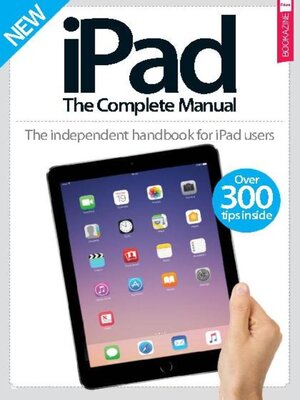
Sign up to save your library
With an OverDrive account, you can save your favorite libraries for at-a-glance information about availability. Find out more about OverDrive accounts.
Find this title in Libby, the library reading app by OverDrive.



Search for a digital library with this title
Title found at these libraries:
| Library Name | Distance |
|---|---|
| Loading... |
The iPad has taken the world by storm, integrating itself into every environment you can think of. In the classroom, office and home, the device offers endless opportunities for improving how we learn, work and create. Today the likes of the iPad Pro, iPad Air 2 and iPad mini 4 show us a type of power, versatility and portability we could only imagine several years ago. This newly revised edition of iPad The Complete Manual shows you how to harness that power to enhance your lifestyle. Read on to familiarise yourself with your gadget and navigate the setup process, before mastering the basics of iOS 10 and Apple’s fantastic built-in apps, from Apple Music to News. Featuring: Introducing the iPad - What makes the iPad one of the best tablets available? It's time to find out. Set up your iPad - Activate your iPad and follow our step-by-step guide to the setup process. How to use your iPad - Get acquainted with the hardware essentials and basics for using your iPad. Applications - Take a look at each of Apple's built-in apps and discover how to make the most of your new device.
iPad The Complete Manual
An introduction to iPad • What makes the iPad one of the best tablets available? It’s time to _ nd out…
Set up your device • We show you how to activate your iPad for the _ rst time and familiarise yourself with what it has to o_ er. Here we’re using an iPad Air, but the process is the same for setting up an iPad mini or Pro
How to use your iPad • Learn how you can navigate and control your tablet with just a few button presses
Hand gestures on your iPad • Learn the many ways you can control your iPad using the power of your _ ngers
Applications • Find out what Apple’s built-in apps can do to enhance your lifestyle
Settings • We provide you with a guided tour around the nerve centre of your iPad
Notification Centre • Notification Centre allows you to view your daily events and any alerts that pop-up within the system
Control Centre • Seize control of your iPad and perform a host of essential functions in a _ ash
Siri • An intelligent voice-controlled command system that uses arti_ cial intelligence facilities
App Store • Your gateway to a rich source of apps is via the intuitive App Store – a bustling marketplace that is always open for business
iTunes • Let your iPad entertain you with music, movies and TV shows purchased in the iTunes Store
Music • The Music app enables you to stream music through Apple’s new Spotify-like service
Videos • The Videos app lets you watch movies and TV shows – wherever you are
Safari • Get used to Safari – the main platform for browsing the web on your iPad
Mail • With Apple’s versatile Mail app you can send emails and receive every message from every account into one handy inbox
Calendar • You’ll never miss an important event again with the iPad’s built-in date-keeper
Contacts • With the Contacts app, you can access and edit your contact lists from personal, business and organisational accounts
Messages • Apple’s texting app received some radical new features in iOS 10 – prepare to be amazed!
Reminders • You need never forget to do something ever again with your iPad’s built-in memory bank
Notes • Notes lets you jot down thoughts or ideas – you can even draw them out with a variety of tools…
Maps • Use the Maps app to search for and find directions to a location in both graphical or textual form
Clock • Keep track of the time wherever you are in the world and never be late again with the Clock app
FaceTime • FaceTime is ideal for talking to your friends, family or colleagues in real time via video link
Camera • With the iPad’s powerful camera,...







