Raspberry Pi for Beginners
magazine ∣ 8th Edition · Raspberry Pi for Beginners
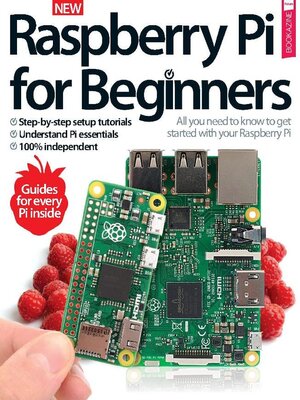
Sign up to save your library
With an OverDrive account, you can save your favorite libraries for at-a-glance information about availability. Find out more about OverDrive accounts.
Find this title in Libby, the library reading app by OverDrive.



Search for a digital library with this title
Title found at these libraries:
| Library Name | Distance |
|---|---|
| Loading... |
Since 2012, the Raspberry Pi has revolutionised home computing around the world, providing people with a portable, affordable and incredibly versatile piece of tech to do with as they see fit. Now available in a variety of flavours, from the tiny Pi Zero to the powerful Pi 3 Model B, the mini computer’s popularity shows no signs of slowing. For those looking to try their hand at coding and custom computing for the first time, Raspberry Pi for Beginners will help you select the ideal model for your needs, set up your new device and take your first steps in this exciting new world. Once you have mastered the basics, we even provide plenty of fun projects to sink your teeth into, as well as offering guidance on Python and Scratch programming. With guides suitable for adults and children alike, read on to join the Raspberry Pi community today! Featuring: The basics - Select the right model for you, navigate your new gadget and install the latest OSs. Projects - Make the most of your Raspberry Pi and put your skills into practice with practical projects. Programming - Master the basics of Scratch and Python by learning the jargon and building sample games. Troubleshooting, FAQs & glossary - Fix common problems for hardware and software, and use the glossary and FAQs as reference.
Welcome to Raspberry Pi for Beginners
What is Raspberry Pi? • Discover the concept behind the pocket-sized computer and what functions it has to offer
What is Linux? • Linux operating systems are everywhere – computers, smartphones, your Pi. But what is Linux?
Choose an operating system • The Raspberry Pi has a number of operating systems to choose from. Here are some of the best…
Which distro is best? • With so many options on offer, choosing can be hard
Use other operating systems • Discover the myriad projects that are extending the Pi's OS choice
Raspberry Pi 2 and 3 • The newer CPU opens up even more possibilities
Raspberry Pi 2 Model B • The biggest surprise of 2015, this is the true second iteration of the greatest education and hobby tool since Arduino
Optimising the BCM2836 processor
Raspberry Pi (Model A+) • The next version of the Raspberry Pi Model A is noticeably smaller than the original – what’s different, what’s new and what's it all about anyway?
Raspberry Pi Zero • The smallest of the Raspberry Pi family creates the opportunity for more of us to own a computer and start coding
Raspberry Pi 3 Model B • Released to coincide with the project’s fourth birthday, is the Pi 3 everything the community has been hoping for?
The Raspberry Pi starter kit • There’s more to your Pi than first meets the eye. Here are some vital peripherals to get you started
Set up your Raspberry Pi • Learn what goes where in your brand new gadget with our easy-to-follow guide
Connect your Pi to a network • Getting the Raspberry Pi up, running and connected to your network has never been easier
Install an operating system • Taking a look at some of the key aspects involved in installing a pre-built OS
Install Raspbian from Windows 10 • Learn how to install one of the most popular desktop solutions for your Pi
Install Pidora • Learn how to install a Fedora distro optimised specifically for the Raspberry Pi
Install ArchLinux • Learn how to install the powerful but lightweight Linux distro ArchLinux on your Raspberry Pi using OSX
Install Ubuntu MATE • Raspberry Pi owners can run the world’s most famous distro
Navigate the Raspbian GUI • Raspbian's graphical user interface can be a much simpler way of interacting with your Raspberry Pi than the command line interface – here's a quick tour
Get your Pi online • To access a world of utilities, apps and resources you need to...







