iPad for Beginners
magazine ∣ iPad For Beginners 16th Edition · iPad for Beginners
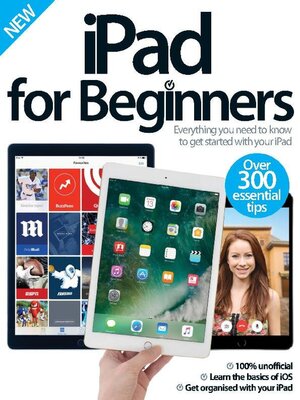
Sign up to save your library
With an OverDrive account, you can save your favorite libraries for at-a-glance information about availability. Find out more about OverDrive accounts.
Find this title in Libby, the library reading app by OverDrive.



Search for a digital library with this title
Title found at these libraries:
| Library Name | Distance |
|---|---|
| Loading... |
Just a few years after the very first iPad was released, Apple’s innovative tablets have become part of our everyday lives. This new edition of iPad for Beginners will help you realise the full potential of your new gadget, with tutorials on all the recent updates and additions, including the News app, Apple Music and even the Apple Pencil for iPad Pro. Featuring: Navigate your iPad - Get to grips with the bare essentials of all the latest device hardware. Start setting up - Discover how to get up and running on your new tablet. Hone your skills - Follow step-by-step tutorials to enhance your user experience. Get all the essential apps - Tailor your iPad to suit your needs with help from the App Store.
Welcome to iPad for Beginners
The essential iPad guide • Everything you need to know to navigate and use your tablet like a pro
Activate and register your new iPad • Just got an iPad? We’ll guide you through the process of setting up your device and registering it to your Apple ID
Manage Settings to suit your needs • The Settings app is the epicentre of your iPad. Here you can customise everything from how apps work to the look and feel of the display
Set up a Wi-Fi connection • To make the most of your iPad, you’ll want to connect to Wi-Fi and get online. Here’s how to do it…
Connect to a Bluetooth device • Manage your iPad Bluetooth connectivity in just a few taps
Set up iCloud and start syncing • All of your documents can be moved wirelessly from device to device without you having to lift a finger
Back up your iPad using iCloud • With iCloud you can back up all of your important iPad data to your own virtual hard drive
Set up Passcode Lock • Protect your iPad from prying eyes by setting a passcode to ensure that only you have access to everything
Customise Touch ID settings • Add and rename extra fingerprints to keep your iPad as secure as possible
Get to grips with Apple Pencil • A new official accessory for the iPad Pro, this stylus is perfect for creative users
Take control of your privacy settings • Keep control of your privacy controls by monitoring what actions your iPad apps can and cannot perform
Change your iPad’s wallpaper • Find out how to quickly customise the background of your iPad’s home and lock screens
Locate a misplaced iPad device • Keep all of your devices safe all the time and take action to render them impossible to use if they are stolen
Get to grips with multitasking • Multitasking is extremely easy to use and there are many useful features available using just a swipe and a tap
View apps side-by-side in Split View • Stay productive on your iPad with the help of the all new Split View feature
Introducing the Control Centre • Take advantage of the Control Centre to quickly change settings and access frequently used features
Access email on your iPad • While email works perfectly well on the iPhone it really comes into its own on the iPad’s larger screen
Install iTunes on your desktop • Although connecting your iPad to your computer is no longer necessary, installing iTunes has some benefits
Get to know the iTunes interface • The gateway to Apple’s online store, iTunes is capable of storing any media you’d care to download
Sync your music from iTunes • Here’s how easy it is to sync your music collection from a computer to your iPad
Transfer movies using iTunes • We explain how easy it is to copy movies from your desktop computer to an iPad
Search for and find apps with Spotlight • Spotlight is the perfect addition to the iPad home screens and it can help you find anything you need in a matter of seconds
Discover the features of Safari • Following its recent makeover, we...







