iPhone for Beginners
magazine ∣ 19th Edition · iPhone for Beginners
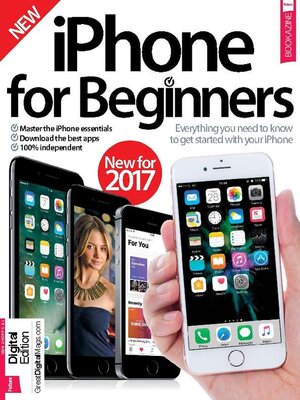
Sign up to save your library
With an OverDrive account, you can save your favorite libraries for at-a-glance information about availability. Find out more about OverDrive accounts.
Find this title in Libby, the library reading app by OverDrive.



Search for a digital library with this title
Title found at these libraries:
| Library Name | Distance |
|---|---|
| Loading... |
For almost a decade now, Apple’s iPhone has been redefining the idea of what a phone can be. The company’s most iconic device has come a long way since the debut of its original model, but that hasn’t stopped Apple from seeking to push the boundaries of mobile technology with every new release. With the iPhone 7 and 7 Plus, as well as the introduction of iOS 10, Apple has once again set the standard for smartphones in quality, versatility and accessibility. One of the only downsides to having such a feature-packed phone is that i can be difficult to know where to start. Thankfully, this new edition of iPhone for Beginners covers everything you need to know. From setting up your new iPhone to getting the most from the pre-installed apps, editing your photos to getting directions, Apple Music to Apple Pay – it’s all here. Get to grips with all the best features via our step-by-step tutorials and see how your device can transform your user experience. Featuring: Essential guide - Get to grips with all the essentials, from first steps to exploring apps. Getting started - Master your iPhone's functions to ensure you unlock your device’s potential. The next step - Step up your skills with step-by-step tutorials on iTunes, Apple Music and more. Essential apps - Download the latest apps to enhance the functionality of your iPhone.
Welcome to… iPhone for Beginners
The essential iPhone guide • Everything you need to know to navigate and use your phone like a pro
Explore the iPhone’s hardware • Learn how to find your way around your device
First steps • Take the time to learn the basics of your iPhone, which we highlight here
Accessories • You can also connect other devices to your iPhone, such as keyboards and speakers. Here we explore some of the possibilities
Activate and register a new iPhone • Just got an iPhone? We guide you through the process of setting up your device and registering it to your Apple ID
Get to grips with Settings • Understanding how to personalise your device can make all the difference. We show you how to make important choices
Set up a Wi-Fi connection • There are a host of services on the iPhone, but you’ll need to get online. We show you how to do just that
Connect to 3G • Access the internet while you’re away from home
Set up your iCloud account • Use iCloud to move content wirelessly between all your Apple devices without having to lift a finger
Sync your apps with iCloud • Your iCloud can work wonders behind the scenes to wirelessly move your documents between devices
Use iCloud to back up your iPhone • With iCloud, you can back up all of your important iPhone data to your own virtual hard drive
Set up a Passcode Lock • Protect your phone from prying eyes by setting a passcode that’ll ensure that only you have access to everything on your device
Customise iPhone Touch ID settings • Set up your iPhone to recognise and store your fingerprints for added security – it’s much more secure than a passcode
Understand 3D Touch • You may be thinking 3D Touch is a feature you can live without in your iPhone experience, but once you start using it you’ll soon realise just how useful it is
Take control of your privacy settings • Keep control of your privacy by monitoring the type of actions your phone’s apps can and cannot perform
Sync your music collection • Here’s how easy it is to sync your music collection from a computer to the iPhone
Sync movies onto your iPhone • We explain how to copy movies from your desktop computer to an iPhone
Use Lock screen Widgets • Get the latest information at your fingertips
Customise your Notification Centre • Ensure that you never miss a thing in your work or social loop by setting up your own...







