The Complete Guide to Mountain Lion
magazine ∣ The Complete Guide to Mountain Lion · The Complete Guide to Mountain Lion
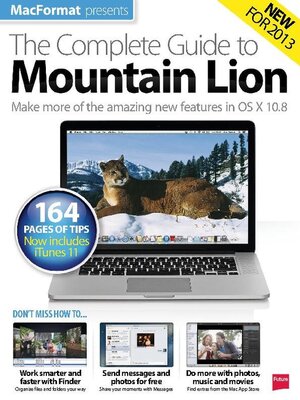
Sign up to save your library
With an OverDrive account, you can save your favorite libraries for at-a-glance information about availability. Find out more about OverDrive accounts.
Find this title in Libby, the library reading app by OverDrive.



Search for a digital library with this title
Title found at these libraries:
| Library Name | Distance |
|---|---|
| Loading... |
Whether you’re upgrading to Mountain Lion or switching from a Windows PC, this guide will steer you through the latest OS X release. If you’re an iPhone or iPad user, you’ll already be familiar with the workings of iOS, and the desktop environment of Mountain Lion draws heavily on the mobile system, with the inclusion of handy tools, such as Notifications and Notes. As every new Mac comes with Mountain Lion, we’ll investigate which of the latest desktop and portable models will suit you best. Got a Mac with a trackpad? We’ll show you how to use Multi-Touch gestures. And we’ll look into how iCloud can transform everything you do, providing access anywhere, anytime, from any device! Make more of the latest Safari browser, which now comes with its own Share button so that you can easily forward items of interest to friends, family and colleagues, and explore the fantastic in-built iLife applications. We’ll show you how to customise your Mac to your liking and get to grips with more behind-the-scenes features too, such as Gatekeeper security and Time Machine.







