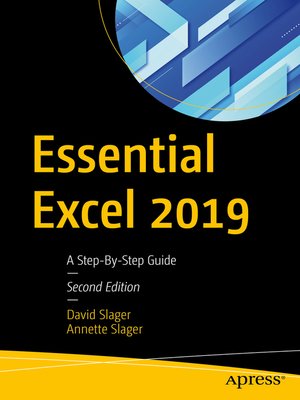
Sign up to save your library
With an OverDrive account, you can save your favorite libraries for at-a-glance information about availability. Find out more about OverDrive accounts.
Find this title in Libby, the library reading app by OverDrive.



Search for a digital library with this title
Title found at these libraries:
| Library Name | Distance |
|---|---|
| Loading... |
Create, edit, sort, analyze, summarize, and format data as well as graph it in Excel 2019. Chock full of visuals, user-friendly instructions, and reader exercises, this in-depth guide makes it easy for you to get on the bandwagon taking advantage of this powerful software and what it can do. Essential Excel 2019 doesn't mess around. It provides the most clear and concise, but complete, information you need to successfully use the expansive features of Excel in your work environment.
The second edition of this soup-to-nuts book delivers essential how-to and reference information for users who are new to Excel, those who want to continue building their Excel skills, or anyone who wants to get up to speed on the latest changes and features in Excel 2019. It is heavy on the practical examples and light on the theory, providing a step-by-step process of what you need to do when you are working with Excel. You will begin with the basics, advancing as each chapterbuilds on knowledge from previous chapters. You will appreciate real-life examples and exercises that reinforce what you have learned, and upon finishing the book, you will have the confidence to use much more than the typical 10% that most people use in Excel.
What You Will Learn
Who This Book Is For
Anyone new to Excel or looking to take better advantage of the advanced features of the platform







