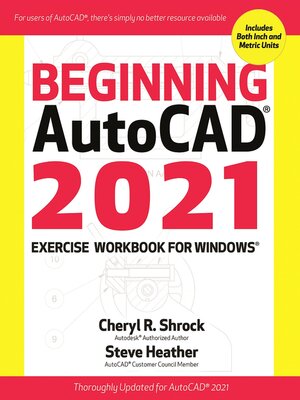
Sign up to save your library
With an OverDrive account, you can save your favorite libraries for at-a-glance information about availability. Find out more about OverDrive accounts.
Find this title in Libby, the library reading app by OverDrive.



Search for a digital library with this title
Title found at these libraries:
| Library Name | Distance |
|---|---|
| Loading... |
There's simply no better resource for anyone learning about and/or teaching CAD software than the Beginning AutoCAD Exercise Workbook. Veteran AutoCAD experts and former instructors Shrock and Heather have packed the 2021 version with a vastly improved interior design layout, 30 in-depth lessons with hundreds of useful practice exercises, all new screenshots, along with tried and true features such as "CAD tips" and side-by-side metric/inch measurements. The detailed, step-by-step format makes mastering AutoCAD much easier, in or out of a formal classroom. Readers can download the provided templates used for drawings in the book from the Industrial Press website.
New and/or Improved Features in Beginning AutoCAD 2021
Streamlined Trim and Extend command—Boundary edges are now selected automatically, making trimming or extending objects far more efficient. Revision Cloud enhancements—Users can use one value that measures the chord distance between the end points of each cloud arc to create more consistent revision clouds. Measure Geometry: Quick Measure—The area and perimeter of closed objects (and even multiple objects) can be measured with a simple click, all in one go. Beginning AutoCAD 2021 contains more content than ever before, yet has been redesigned and reduced by more than 100 pages, making it more manageable to read and carry.
New and/or Improved Features in Beginning AutoCAD 2021







