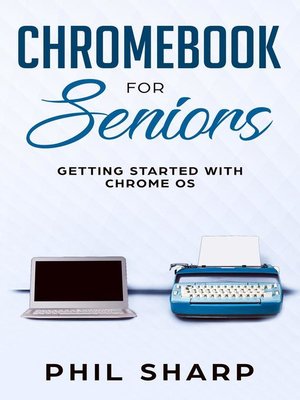
Sign up to save your library
With an OverDrive account, you can save your favorite libraries for at-a-glance information about availability. Find out more about OverDrive accounts.
Find this title in Libby, the library reading app by OverDrive.



Search for a digital library with this title
Title found at these libraries:
| Library Name | Distance |
|---|---|
| Loading... |
Chromebooks are perfect for Seniors. Hopefully you are at a state in your life where the Internet helps you but doesn't define you.
You don't need to have a powerhouse computer that can have 200 spreadsheets running at the same time or watching a movie while you have 100 other apps open!
You just want a computer that lets you check up on things, and maybe stream a movie or to. In a word: something simple.
If that sounds like you, then all you have to do is figure out how to use a Chromebook! Fortunately, if you've ever used the Internet, then that part will come pretty easy.
This book will walk you through what you need to know so you can be up and running in no time.
Ready? Let's get started!
NOTE: This book is not endorsed by Alphabet, Inc. It contains content from "The Ridiculously Simple Guide to Chromebook" but with added content on accessibility.







