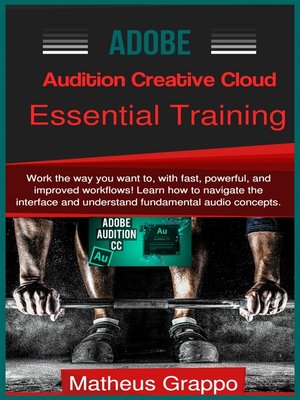
Sign up to save your library
With an OverDrive account, you can save your favorite libraries for at-a-glance information about availability. Find out more about OverDrive accounts.
Find this title in Libby, the library reading app by OverDrive.



Search for a digital library with this title
Title found at these libraries:
| Library Name | Distance |
|---|---|
| Loading... |
NB: There are Video Tutorials supporting this eBook. Links to video tutorials are there inside this eBook!
Discover the powerful audio-editing tool set offered in Audition Creative Cloud. In this course, author Matheus Grappo shows how to navigate the interface and understand fundamental audio concepts. Editors who have traditionally completed audio work inside a nonlinear editing system will benefit from discovering the tools, workflows, and terminology used in professional audio post-production.
Topics include:
Adobe Audition is a full-featured audio recording and editing software program. What I mean by "full-featured" is that not only does it allow you to record and edit audio, it also has a multi-track screen that allows you to mix audio on different tracks as well as add midi virtual instruments, etc.
I started using Adobe Audition when it was a different program called Cool Edit Pro back int he 90s. Adobe purchased it from the developers, Syntrillium, in 2003 and renamed it Audition. There were 3 versions of AA until 2011, when Adobe made it part of their suite of programs called Creative Suite 5.5, or CS 5.5 for short. The latest version is referred to by some as Adobe Audition 4.
As a DAW
A digital audio workstation, or DAW, is the term usually applied to software that allows you to record and mix multiple tracks of audio, usually together with MIDI and/or video tracks as well. When Cool Edit was developed, it was intended, as the name implies, as an audio editor. that means that you open a single audio file (mono or stereo) and make changes to that file. When you are done, you end up with a different file than the one you started with. It's basically the same thing as editing a Word document. If you open a.doc file and make changes to the spelling, grammar, layout, etc., you'd just edited that file, and when you save that version it'll be different from the original.
Somewhere along the line, though, Syntrillium decided to add multi-track functionality as well. It worked pretty well for basic stuff. They had a toggle button to allow you to switch between the multi-track and editing screens. As version progressed, they added more and more to the multi-track part of the program. But things just got kind of complicated and the midi stuff was not great. So when Reaper (by Cockos) came out in about 2006, I jumped on it as my primary DAW and stopped using the multi-track piece of Audition, though I still use it for editing and mastering.
As an Editor
There is a rule-of-thumb I like to use for products and companies that also works well for food and restaurants. I ask myself "what is the company's/restaurant's specialty?" If I'm at a seafood place I tend not to order the steak. Once I ordered a Boston Cream Pie for dessert at Marie Calendars and didn't like it. When I told my wife, she said "well, Boston Cream Pie is not pie. It's cake! You ordered cake from a pie shop; what did you expect?" There is a point to this, I promise.
If you ask "what was the specialty of Cool Edit Pro?" As the name implies (again), the answer is "audio editing." So Audition is basically an editor with multi-track functions added on.
...







