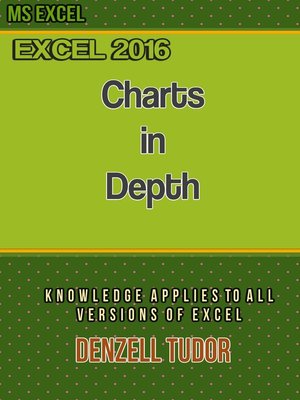
Sign up to save your library
With an OverDrive account, you can save your favorite libraries for at-a-glance information about availability. Find out more about OverDrive accounts.
Find this title in Libby, the library reading app by OverDrive.



Search for a digital library with this title
Title found at these libraries:
| Library Name | Distance |
|---|---|
| Loading... |
NB: There are Video Tutorials supporting this eBook. Link to video training is inclusive.
Charts allow you to communicate information visually, in a way that is more impactful than raw data, and they happen to be one of the most powerful and easy-to-use features in Microsoft Excel. In Excel 2016, there are six brand-new chart types to learn. Let us show you how to create different kinds of Excel charts, from column, bar, and line charts to exploded pies, and decide which type works best for your data. Learn how to fine-tune your chart's colour and style; add titles, labels, and legends; insert shapes, pictures, and text boxes; and pull data from multiple sources. Plus, get an overview of the new chart types in Excel 2016: Treemap, Sunburst, Waterfall, Histogram, Pareto, and Box and Whisker. The training wraps up with lesson on changing data sources for charts and printing and sharing charts.
Topics include:
You will learn how to add greater impact to your charts with pictures and shapes, and then how to effectively use titles, labels, legends, axes, and gridlines.
We will look at analytical tools that will help you make sense of chart data and show you how to create dynamic charts that reflect fast-changing business environments. We will give you a ton of shortcuts and tips that will make your use of this popular tool more efficient and productive. So, join us in Excel 2016: Charts in Depth.
The skills acquired from this version are mostly applicable to newer versions of Excel.
If you think that Microsoft Excel is only for business purposes, you are wrong. Many use it for various personal needs at home too. Some of the features that you should understand about Microsoft Excel to unlock the potentiality of this application are working with spreadsheets, cell formatting, various menus and toolbars, entering of data and editing the same, navigating between various spreadsheets, formula calculation, inserting various functions like date/time, mathematical functions, using of various charts that are available, inserting, editing and deleting comments on cells, etc.
Computer Based Training (CBT) is a way to master MS Excel. This is where you take your own time to master the application. With the help of CBT, you get realistic, interactive and complete training. You get to learn right from what a beginner should learn to advanced level. Once the training is over, you would have mastered Microsoft Excel. You get to see simulations of Microsoft Excel application software. Some CBT also offer review quiz questions to gauge your understanding. CBT generally offer interactive, complete and comprehensive training. As it offers practice questions, you will be able to understand better and gain confidence in using the application. According to me, this is one of the best ways to learn Microsoft Excel.
The concept of spreadsheeting has been around for hundreds of years. The process can be described as the ability to arrange numbers, characters and other objects into rows and...







