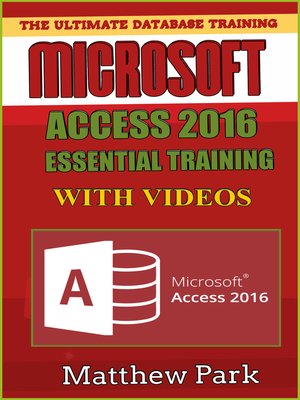
Sign up to save your library
With an OverDrive account, you can save your favorite libraries for at-a-glance information about availability. Find out more about OverDrive accounts.
Find this title in Libby, the library reading app by OverDrive.



Search for a digital library with this title
Title found at these libraries:
| Library Name | Distance |
|---|---|
| Loading... |
Learn how to build databases to store and retrieve your data more efficiently with Access 2016. Matthew Park shows how to use the powerful program to wrangle your data and create your first table and highlights smart strategies to edit and modify fields and records.The course also shows you how to build queries and action queries, create and design forms, use macros, integrate Access with the rest of the Office 2016 suite, and maintain your databases over time.
Topics include:
Two of the coolest tools that have ever come out from Microsoft are certainly Microsoft SQL Server and Microsoft Access. Microsoft Access databases have certainly become more prevalent over the last 2 years as large corporations break the imposed ban on using the tool. Many of our large corporate clients and government clients have stymied development in Microsoft Access for varying reasons which can include security issues or simply the IT Managements belief that they don't want to support the application.
Some of the reasons why IT Departments do not want Microsoft Access in their environments are quite valid. For example, the use of Access Databases in high security areas such as in the Education Department for storing student information, Department of Defence systems, Hospitals storing patient data are all valid reasons why data should not be stored in a MS Access Database.







