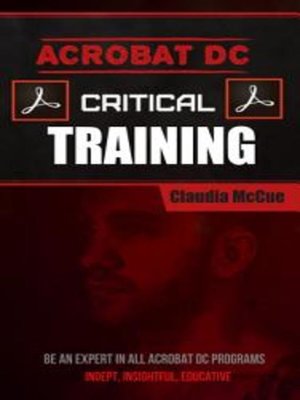
Sign up to save your library
With an OverDrive account, you can save your favorite libraries for at-a-glance information about availability. Find out more about OverDrive accounts.
Find this title in Libby, the library reading app by OverDrive.



Search for a digital library with this title
Title found at these libraries:
| Library Name | Distance |
|---|---|
| Loading... |
This eBook has link to video tutorials inside. (https://befittinglife.net/course/acrobat-dc-essential-training). In April 2015, Adobe introduced the "Document Cloud" branding (alongside its Creative Cloud) to signify its adoption of the cloud storage and the software as a service model. Apps under this branding received a "DC" suffix. In addition, "Reader" was renamed back to "Acrobat Reader". Following the introduction of Document Cloud, Acrobat.com were discontinued as their features were integrated into the desktop and mobile apps.
This foundational course teaches everything you need to know to create, edit, and manage PDFs in the Acrobat DC family of programs: Acrobat Pro, Acrobat Standard, and Acrobat Reader. Author Claudia McCue shows how to create PDFs using source material from Microsoft Office, Adobe CC, web pages, and scans, and edit and combine PDFs. She also demonstrates how to create fillable forms, gather comments and review PDFs, eSign documents, and add audio, video, and links to PDFs.
Topics include:
If you have a computer, chances are you have already opened plenty of PDF files whether they were user manuals or instruction books or documents shared by colleagues. If you have used the free Acrobat Reader program to open those files, you may think that all you can do with a PDF is view it and print it, but there is much more to Adobe Acrobat Pro than just viewing and printing. You may be very surprised to discover that you can extensively edit PDFs, even scanned documents. You can send out a PDF to gather comments and mark-ups from colleagues or clients. You can create interactive forms and even add audio, video and rollover effects and bring a document to life. In this course, you will learn all those techniques and you will find out that Acrobat Pro is much more powerful than you might have imagined. This eBook is jammed packed with every knowledge and skill you require to become a pro. Grab your copy of this eBook today!







